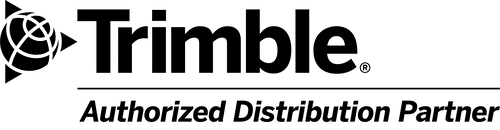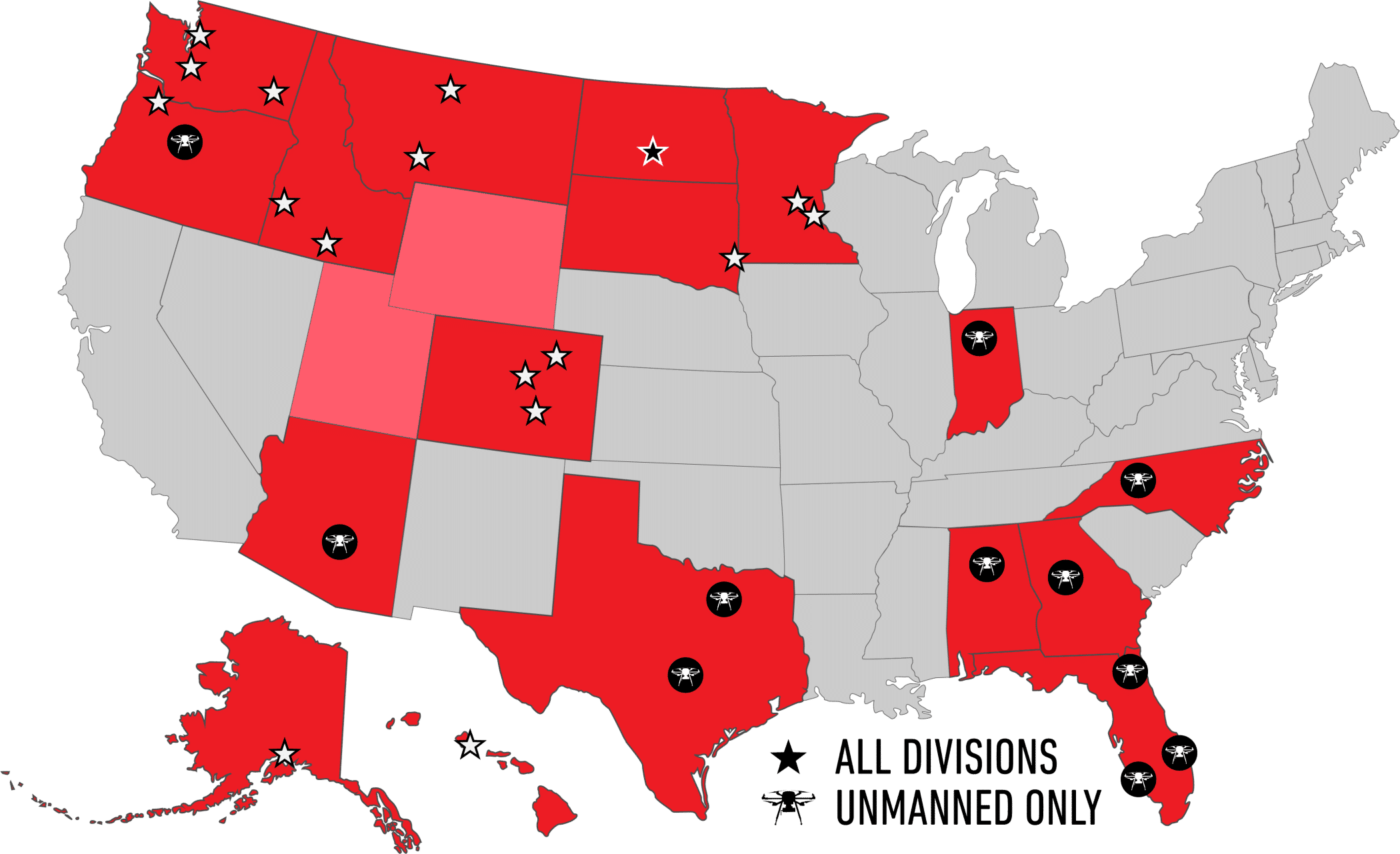Feet to feet: Changing Units in Alaska
.
We are beginning to see projects in International Feet in Alaska, that is to say not US Survey Feet. The new standard for State Plane Coordinates will be finalized in 2025 and has International Feet as the standard going forward, so we have begun a transition period where the US Survey Foot will be retired – officially, deprecated.
It’s interesting that it held on as long as it did since the US Survey Foot was based on an approximation of the meter expressed as a fraction (1200/3937, 39.37 inches = 1 meter, approximately 0.30480061m) in 1893. The International Foot was agreed to be precisely .3048 meters in 1959, but so much historical survey up to that date made making the switch complicated. Fast forward 65 years, and we still are just beginning to transition in AK.
So how much is the practical difference between the 2 ‘feet’ measures? About .01 ft per mile. If you set up a GPS grid coordinate system with 5000 ft Northing and 5000 ft Easting, the horizontal difference between these units would barely be noticeable. However, if you are using State Plane Coordinates that are up in the millionth place we begin to see significant busts in the field.
Here at our office in Anchorage using (old) State Plane Zone 4 with the following horizontal coordinate would have a significant bust when converted:
| Northing |
2614363’ |
1.59’ |
| Easting |
1664575’ |
1.01’ |
So, confirm your project units on the plans and make sure your TBC project is set up correctly to start. That will take care of your model and quantities, but not machine control systems….
At this time, Earthworks and GCS900 do not use a Site.xml file with defined units, the way Siteworks and SCS900 always have. That means in the operator app you need to select the appropriate units for the project. One visual clue we have is if you see ‘FT’ capitalized anywhere in the system, that is US Survey Feet. If you see lowercase ‘ft’ those are International Feet.
.

.
Trimble Machine Control systems will put the surface file in the correct location, but the text items will be off if the incorrect units are selected. This is good news in the sense that even if you select the wrong units, you will build the correct design – but bad news if you are not following best practices of checking in with a rover at the start of every shift when the unit bust would be clear.
It’s worth noting that some file types have units written to them while others don’t. A .DXF file has no unit field. If you import one into TBC or AutoCAD it will use the project units, which may or may not match how that file was originally exported. .XML files do have units in the file, but are ignored by AutoCAD and respected by TBC. .CAL files contain the units of the coordinate system, but these are ignored in machine control systems since they convert all data to meters and perform all vector calculations before displaying the distances converted back for the operator.
Upon release in 2017, the Earthworks platform introduced a global standard point file, the .PNT. This has defined units and coordinate order and is the only way to get point data out of Earthworks or Roadworks. The .PNT is defined in TBC with these details and can then be exported into a PNEZD .CSV, or whatever other point file you like.
If you calibrate a site using the wrong units it will succeed in most cases, but have an incorrect scale factor for the job. That introduces other issues you don’t want, so again make sure you confirm your project units on the plans first. Then with your TBC project set up correctly and you publish your designs to the machines, confirm they check in with a rover horizontally and vertically. I often see elevation checks-only to the blade/bucket, but if you are off by feet in the horizontal your slopes will be messed up. Units are in the Earthworks System Settings, and in GCS900 in the Installation Menu.
.
For More Information, Click Here.