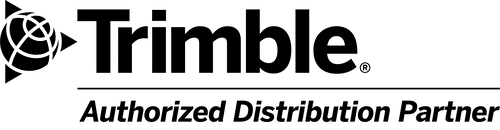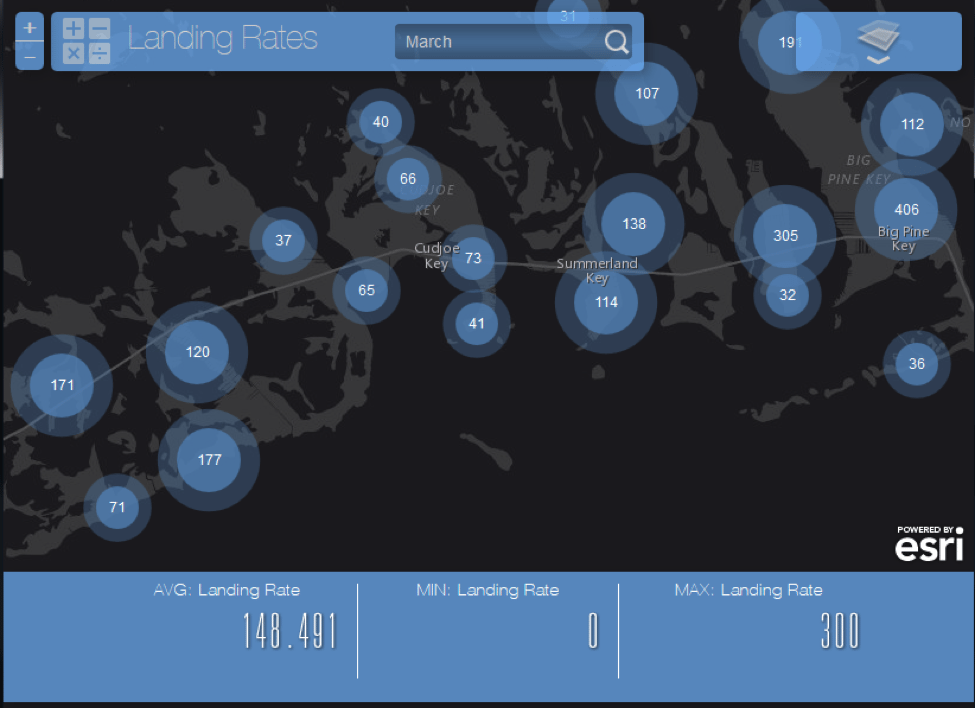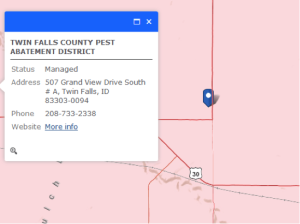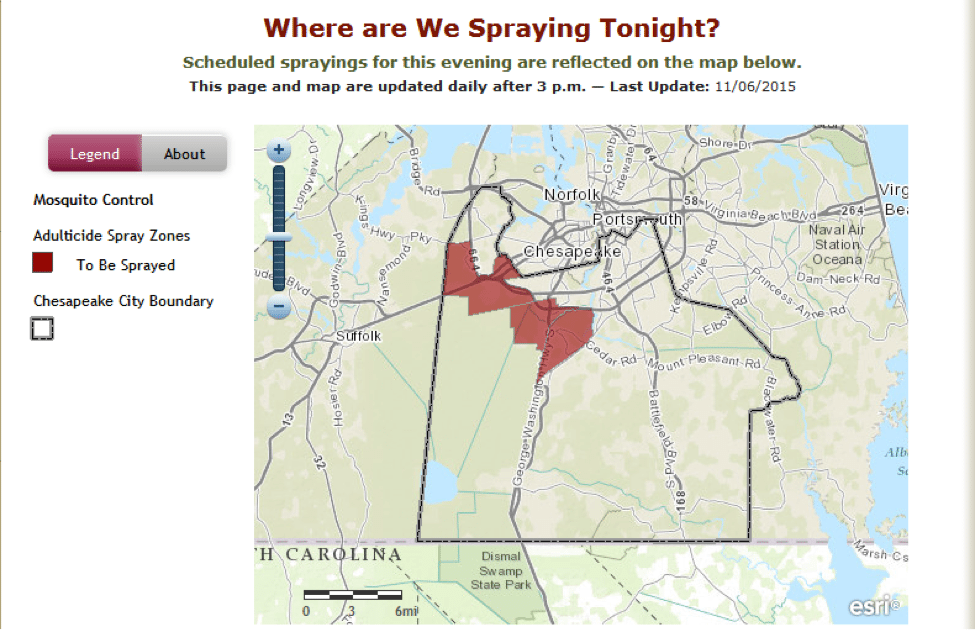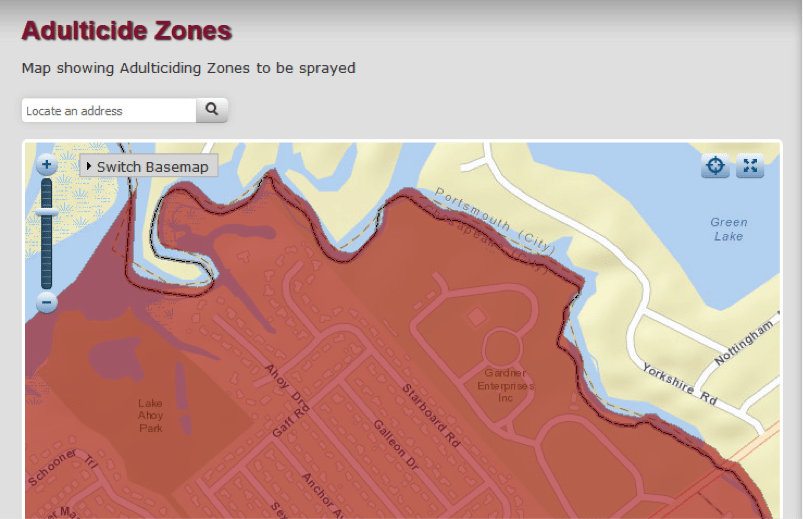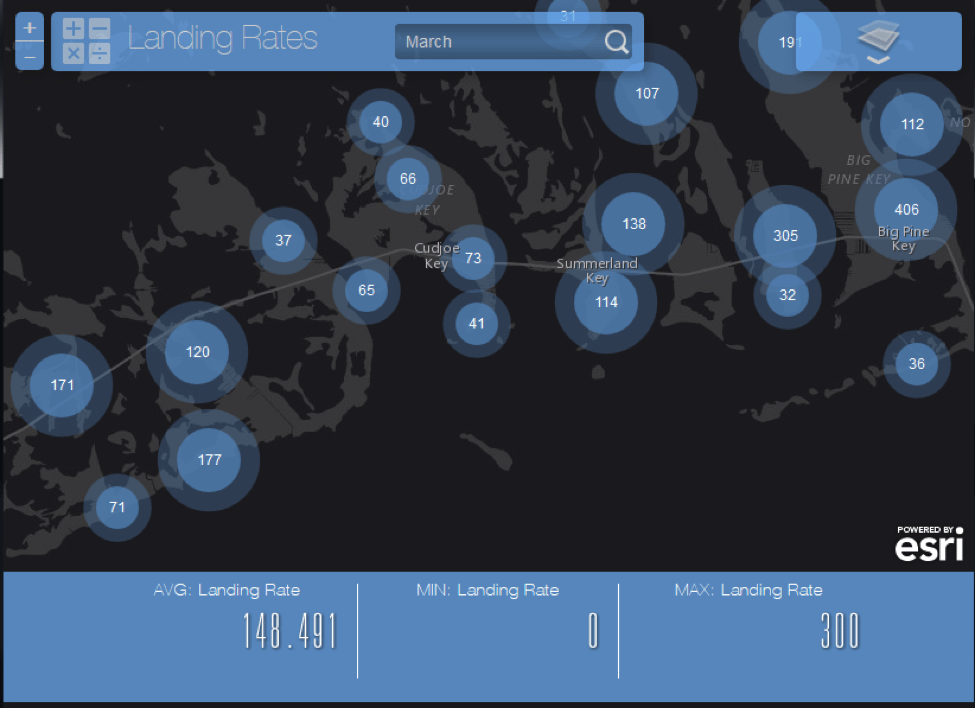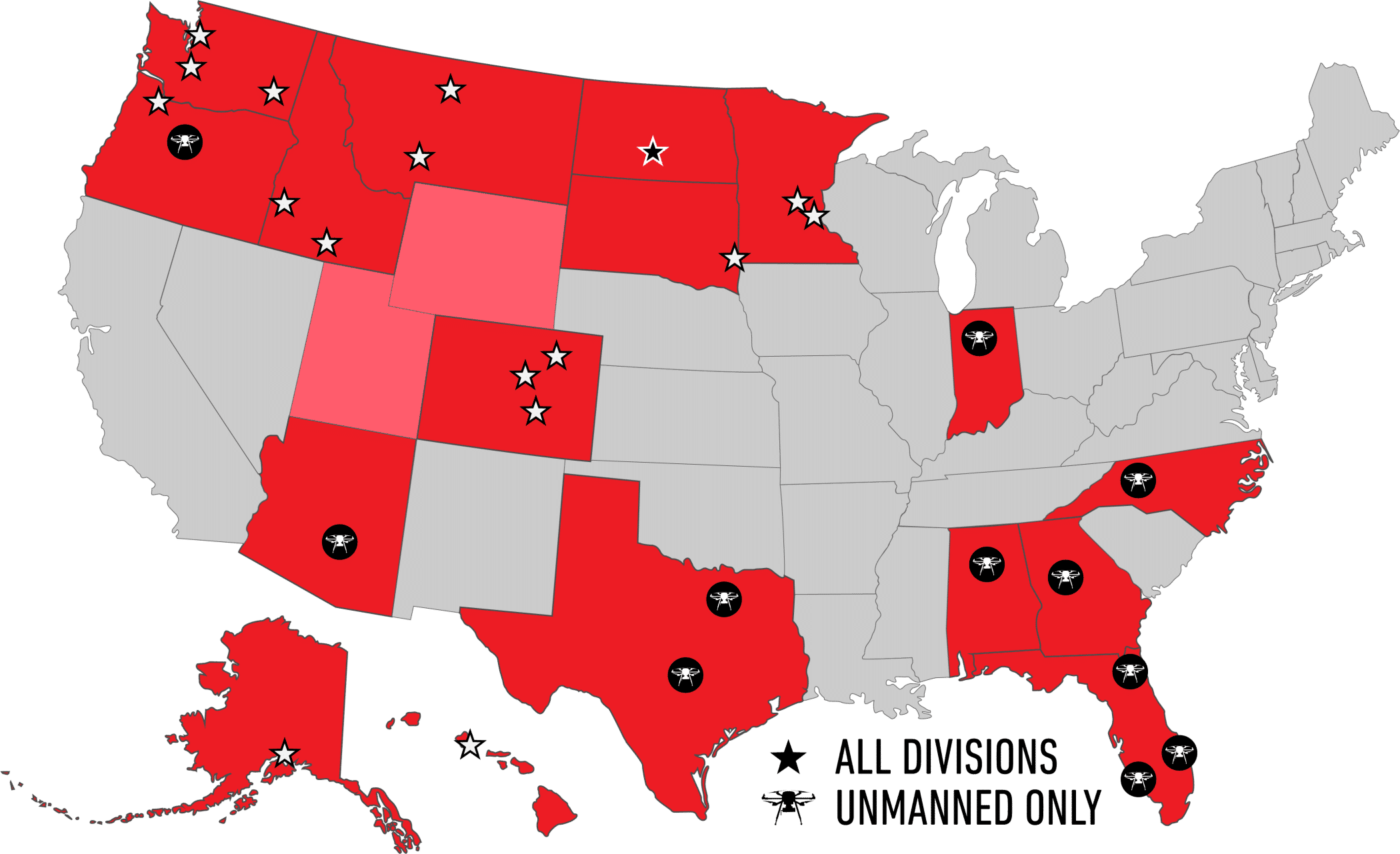Sharing Operational Insights Using Esri’s ArcGIS Online Status Maps
Sharing public information in a public self-service setting is a tricky business. How much is enough? How much is too much? Information comes in a context, so merely dumping data on a website for everyone to look through doesn’t do anyone a lot of good.
As a citizen, I’m probably looking for specific information when I search the Web and find the mosquito control website. Where is the district boundary or area of coverage? What services are available and how do I request them? Are there any activities planned in my area?
As a mosquito control district, public education is usually part of the management plan. Public education includes a broad range of involvement in events and personal or hands-on opportunities to bring awareness of responsible mosquito control operations. Often times members of the public are completely unaware of surveillance and larviciding efforts, scientific research (mosquito control operations employ an unusually high proportion of Ph.D.’s), what integrated mosquito management or integrated pest management involves, and so on.
Enter the Esri® ArcGIS® Online Web Map. Showing mosquito control operations on a map is nothing new, nor is it the end-all for sharing information with the public. But, sharing mosquito control activity status maps on your public Website or on an internal page has a number of distinct advantages, which are best illustrated by considering a few examples. Of course, mosquito control is not the only public service that could use these tools – if you are a public servant in some other capacity, I’m sure you can imagine how these examples might apply to you.
You Are Here
Many of us have been there – we just moved into a new area, and don’t know who to call to either get information or schedule service. This is not just the case with mosquito control – virtually every level of local government has a similar kind of website: a departmental directory, different landing pages for different departments, some with Web contact forms, others with phone numbers. But often times mosquito control is a special tax abatement district, so not everyone in a city, county, township, or parish has service. How do I know? Maybe it’s on page 400 of my disclosures statement that came when I bought my property, or in a line item on my itemized property tax bill.
Or maybe I could just enter my address, find out what district I’m in, and get redirected to their website or to a phone number I can call.

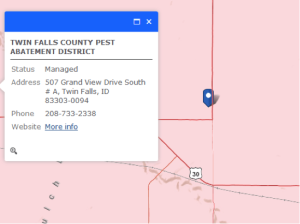
Simple, right? You’d be surprised at how few public government websites have such a feature. This is easily done with ArcGIS Online. If your account is already set up, you could do this in less than an hour.
Where Are We Spraying Tonight?
Some mosquito control districts get literally hundreds of service requests per week or even per day during peak season. In some cases, most of these requests call for an Adulticiding response, either via truck or air. What if I could simply look at a map of where spraying is scheduled for tonight?
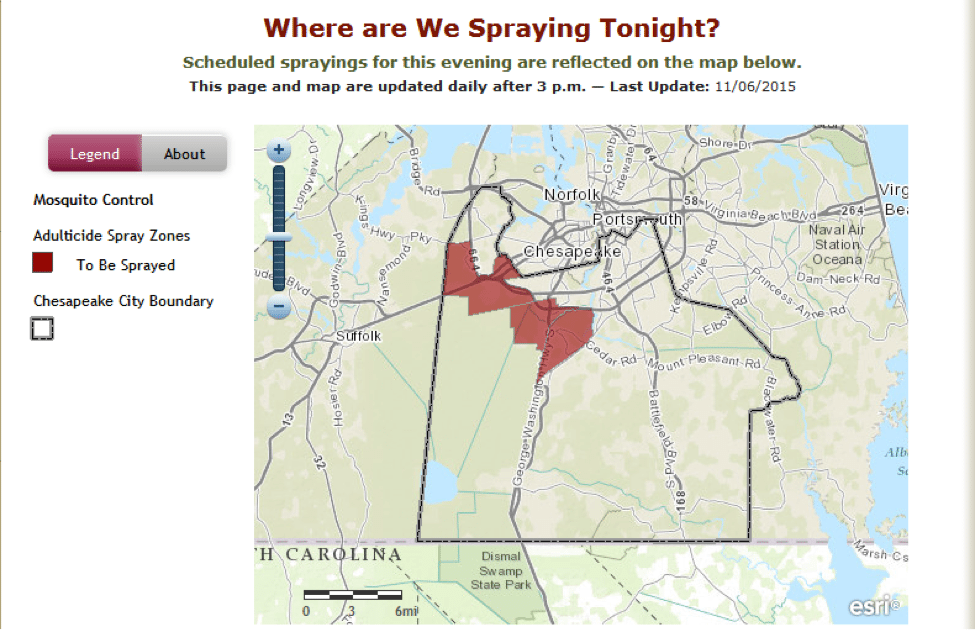 From City of Chesapeake VA.
From City of Chesapeake VA.
Of course, this is nothing new. But if you’re used to manually updating a map like this on a regular basis, here’s where the advantages of an ArcGIS Online status map become apparent. Basically, you’ll create the map once, share and embed it on your public Website, and that’s it. It’s a dynamic map, which means that whenever you update the map in ArcGIS Online, it will automatically update your Website. Go and select which spray blocks or areas are scheduled for spraying, and the map is instantly updated. It’s also an interactive map, not a picture, so users can zoom in, find their address, and so on. It’s not just a picture on the page.
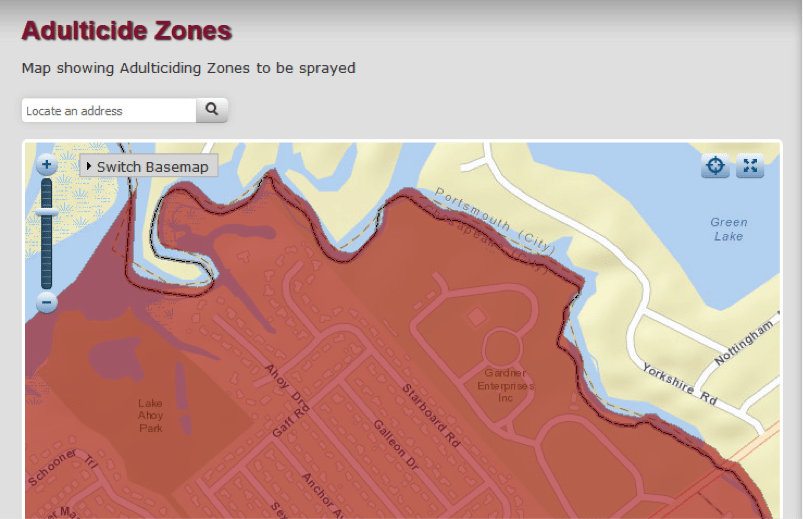 From City of Chesapeake VA.
From City of Chesapeake VA.
Current Surveillance
Some status maps may be more useful operationally rather than publicly, such as current Surveillance info. Recent landing rates, trap results, or larval species location results are some examples of information that is crucial to operational decision making and mission planning. Being able to see this information visually confirms hunches, shows trends, and draws attention to anomalies effectively.
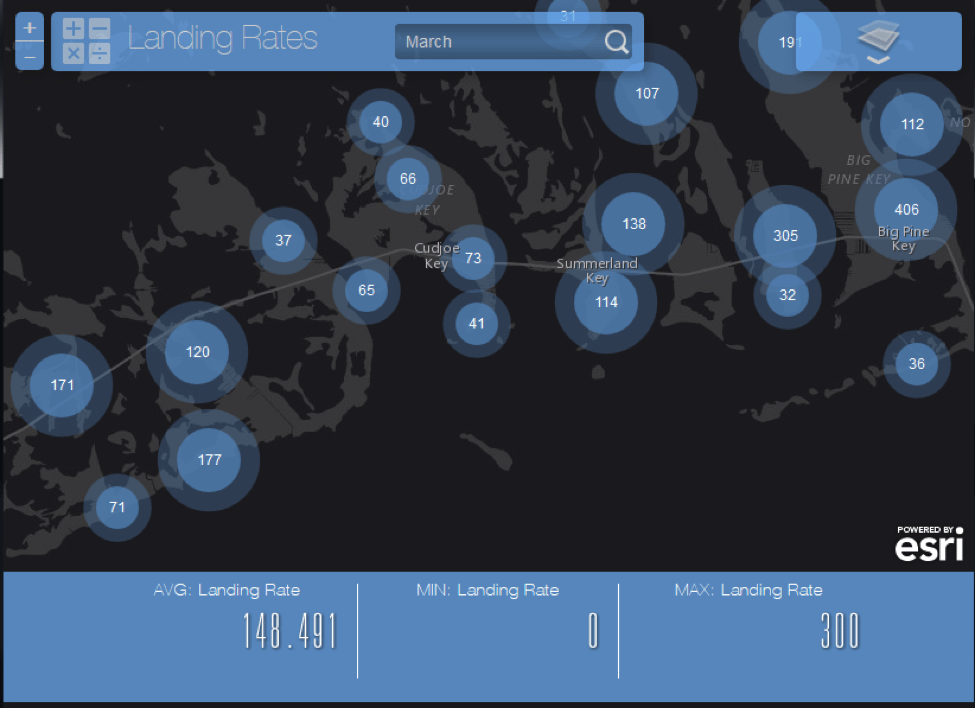
Let Us Help
ArcGIS Online status maps have many distinct advantages for public education, reducing phone calls and complaints, communicating intentions, and reporting successes. As far as workflow goes, a dynamic interactive map has advantages for end users and web administrators alike.
Let us help you get started with ArcGIS Online. If you have Desktop or Server, you already have ArcGIS Online. We can help you stand up solutions and teach you how to create your own content. Contact us for more details. View two examples of ArcGIS Online status maps here.
Join us on December 15, 2015, for a brief webinar highlighting Sharing Operational Insights Using Esri®’s ArcGIS® Online Status Maps.