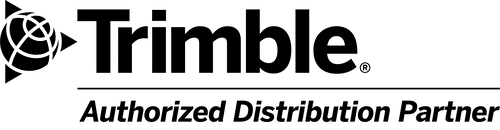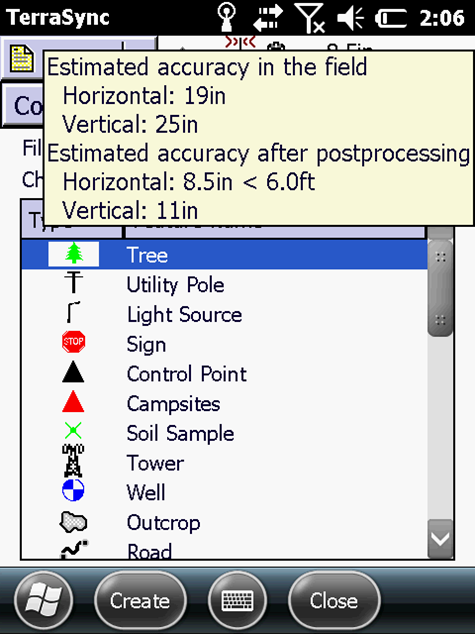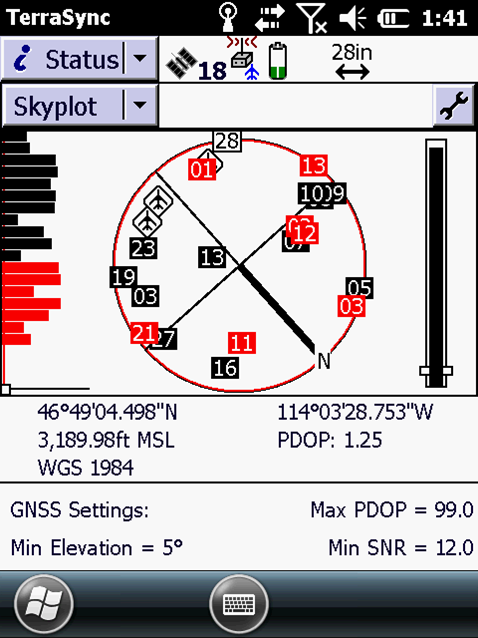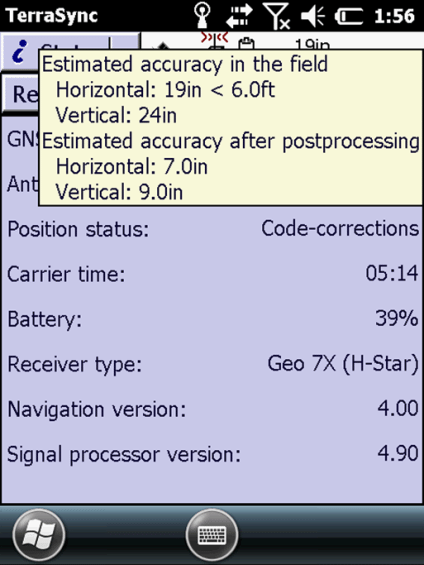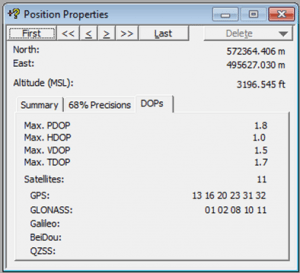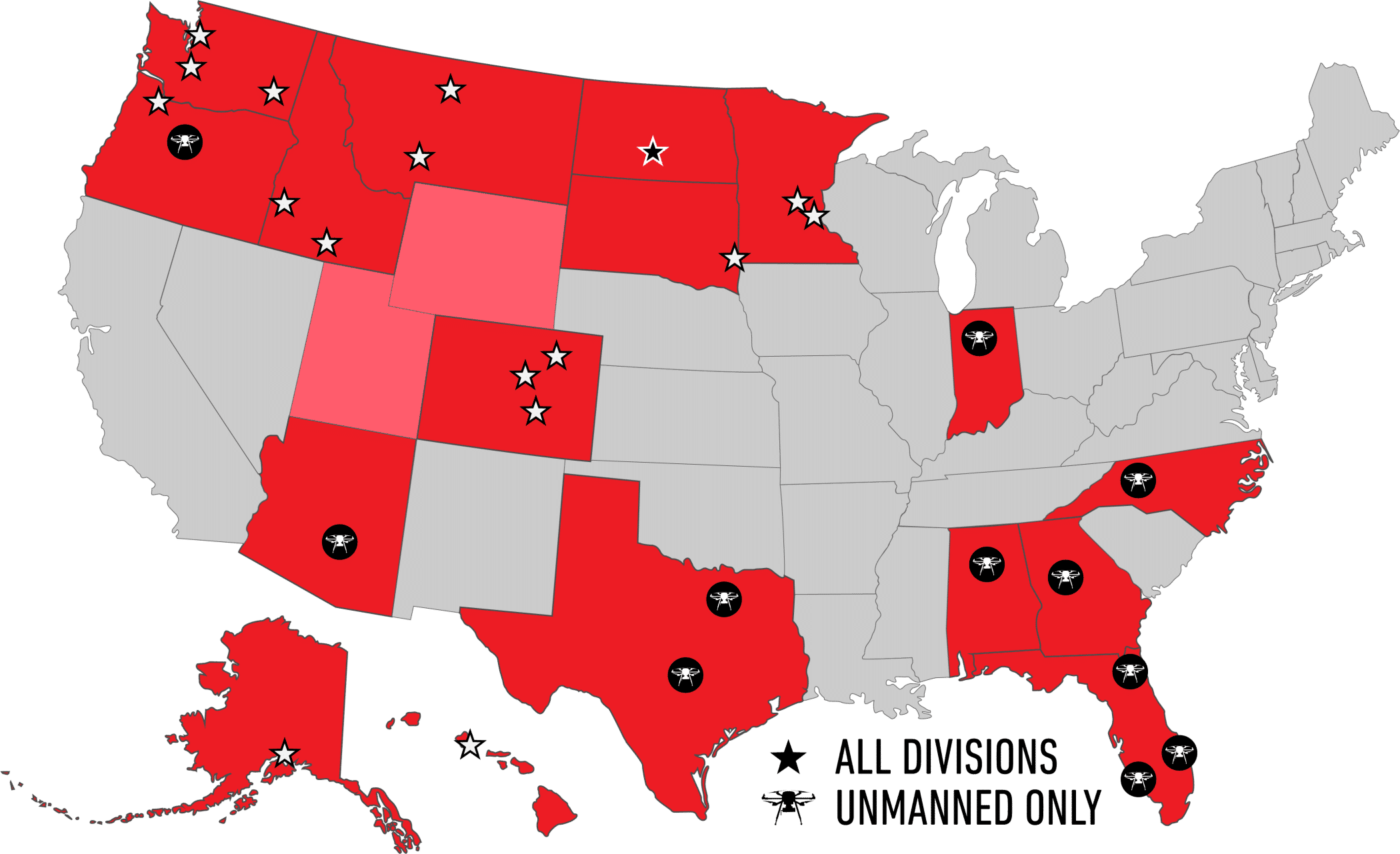A Few, Simple Best Practices for Collecting GNSS Data Using Trimble Handhelds
Collecting high quality GNSS data in the field is simple. Well…..maybe that is understating things considering you can attend a prestigious university and receive a graduate degree on the subject. Certainly there is a lot to consider when working with GNSS technology as a whole. The best approach is to narrow down the subject by following a few, simple best practices.
First, understand the environment where you work and how it effects your ability to collect high quality GNSS data. For example, if you work in the wide open prairies of Wyoming you can reliably collect 2 – 5 meter data using an affordable device like the Trimble Juno 3. On the flip side, you will never consistently achieve that level of accuracy with the Juno 3 in a challenging GNSS environment such as northern Idaho with its’ deep, dark forests. There you will need a device like the Trimble Geo 7X with multi-constellation tracking (i.e. GLONASS) and multipath filtering to achieve that level of accuracy.
It is important to make sure you are getting the most out of your GNSS antenna. In wide open terrain, you really don’t need an external antenna. When using the internal antenna of your GNSS handheld, avoid hovering over the device and blocking satellites which can reduce accuracy. For those challenging environments, consider adding an external antenna for stronger signal reception and a larger groundplane which helps remove multipath. Use a range pole or backpack to position the antenna above your body for the best possible satellite reception. Remember, the small Patch antennas are for convenience purposes only and generally don’t improve GNSS accuracy.
It used to be customary to set your own satellite masks such as a maximum PDOP of 6. Today, receivers like the Juno, Nomad and Yuma are defaulted to wide open masks to maximize productivity with less focus on positional accuracy. With high accuracy GNSS and the Geo 6000 and 7X, use the built in “Smart Settings” and let the Trimble TerraSync or Positions field software do the rest.
There are varying opinions on how many positions to log for a feature. In general, it depends on the conditions and whether your view of the sky is obstructed. Use the accuracy indicators within the field software to determine how many positions to log. The estimates are expressed as Current Estimated Accuracy (CEA) for real-time and Predicted Postprocessing Accuracy (PPA) for postprocessing. Under ideal GNSS conditions, 5 positions at a 1 second interval are sufficient assuming you have an acceptable CEA or PPA. Collect 15 – 30 positions when working in less than favorable conditions and when the CEA or PPA is higher than preferred.
CEA and PPA in TerraSync
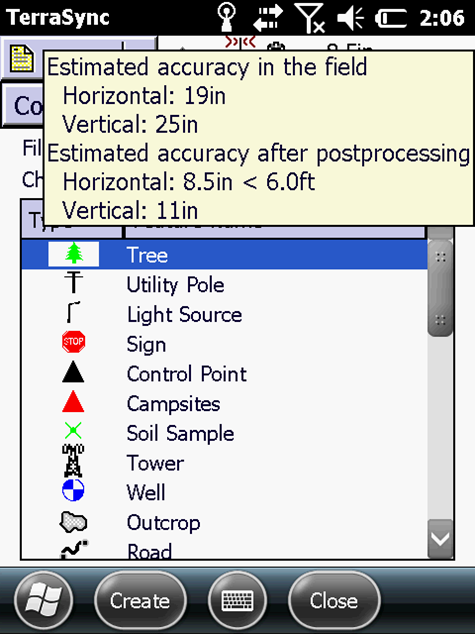
To improve your accuracy in the field, use Integrated SBAS as a real-time correction source when working in favorable GNSS conditions. Accuracy results range from 2 – 5 meters with the Juno 3 to better than submeter with the Geo 7X. For SBAS corrections that include both GPS and GLONASS, check out the Geo 7X and SBAS+.
Geo 7X with SBAS+
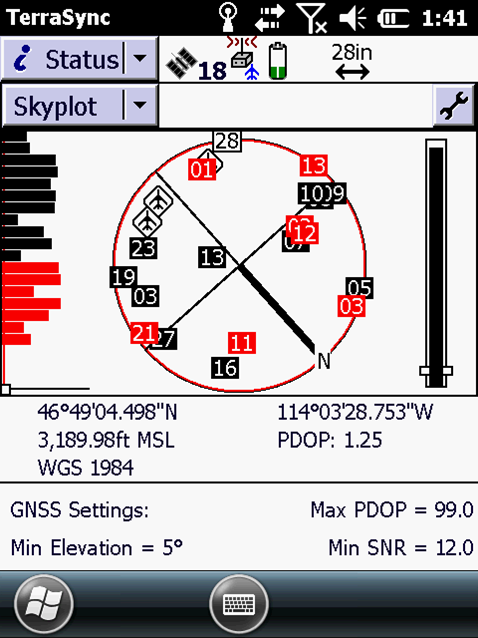
For those Trimble users with an H-Star GNSS receiver, pay special attention to carrier lock. Monitor carrier lock within the Trimble TerraSync software and maintain a minimum of 2 minutes to achieve the best possible results. Keep in mind that carrier lock can be difficult to maintain under tree canopy or in steep, mountain terrain. If that happens, try to find a favorable position and renew carrier lock for at least 2 minutes.
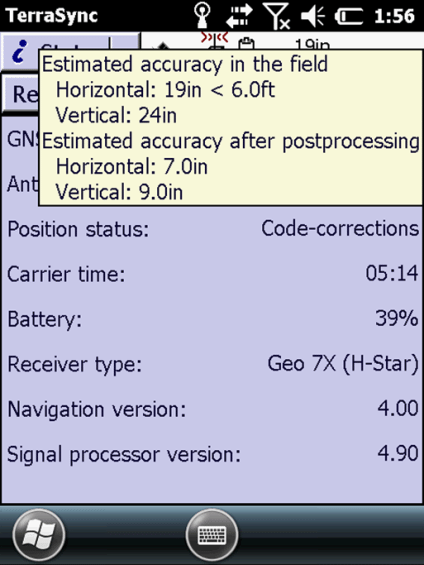
In addition to best practices in the field, there are a few you should follow when postprocessing back in the office. First, consider whether you need to postprocess. For example, devices like the Juno, Nomad and Yuma don’t have multipath rejection technology. In high multipath environments, postprocessing can magnify errors in these types of devices.
When postprocessing data from a Trimble receiver that includes Floodlight, pay attention to which base stations include GLONASS. The list of base providers in Pathfinder Office and Positions is not always accurate in this regard. If you use a GPS only base, the GLONASS satellites will not be used during postprocessing. This can affect the positional accuracy especially if you were tracking a limited number of GPS satellites in the field. The screen shot below from Pathfinder Office shows the satellites (both GPS and GLONASS) that were used for postprocessing.
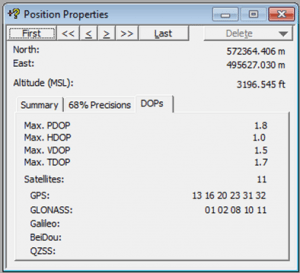
Enjoy your time in the field this season and follow these simple best practices to ensure the best possible GNSS results.