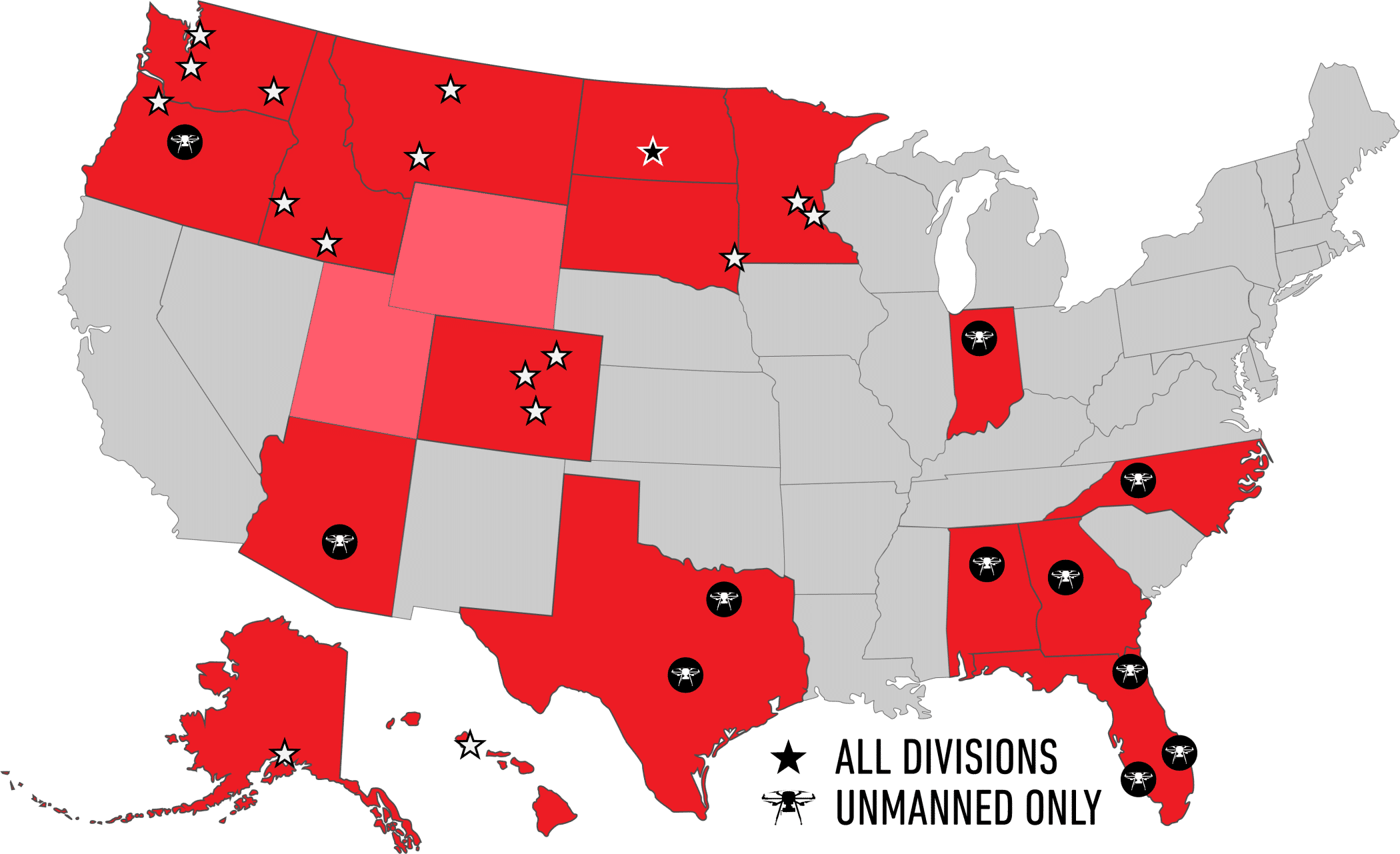GNSS Best Practices: Control
One best practice for high accuracy GNSS mapping is “shooting control”. There are many ways in which GNSS users go about gathering their data, but a common theme should incorporate shooting some form of control. A “control”, as in any scientific endeavor, is conducted to test or verify data by a known or standard data set. In the geospatial world geodetic control is usually the gold standard for verifying a location on the earth. However, this is not the only way to ensure your data is plotting in the correct location.
Some users establish their own control. As seen below, one of our customers used a large spike and some spray paint in the parking lot near a steam vent as a safe, consistent, easily repeatable spot to capture a control point. Even though there are no published coordinates on this point, it is a point that is permanently established on their facility. Every time they go out to gather data in the city they first shoot the control, then gather data. For good measure they collect the control point one more time at the end of the day. They even included a control feature in their data dictionary with an auto populating date and time stamp and a comment field. When control is established, users can have confidence that their data is being gathered accurately a consistently. If there is ever a question of inconsistency or data getting shifted, it is easy to find, and the amount of variance can be calculated.
Actual accuracy vs. estimated accuracy reported in Trimble’s software. Many users completely rely on the accuracy reporting in Trimble’s software, which can be established either real time in the field, even if the position is autonomous, or after post processing. Note these numbers are estimates and nothing more. They can be a useful tool to gather an approximation of how accurate your data is being gathered, but it has nothing to verify against and cannot insure the quality of your data. When you shoot control you are able to actually measure and calculate your accuracy against a known point. This is the best way to check the true quality of your data and that you are meeting your accuracy specification.
Measuring the quality of your data can be done in many ways. Some quick ways to check against a known point include using a GIS and using your Trimble. Using a GIS or Trimble device it is possible to manually insert a point using the known coordinates of a geodetic control location. Using a measure function or the navigate function, with real time corrections, you can see how far from the control you data lies.
No matter what type of GNSS mapping project you are working on, it is important to incorporate a control. Even if you don’t use published geodetic control, having some standard that your data is measured against is the best way to insure data quality and a high level, of not only accuracy, but precision.
Click here for more on GNSS Best Practices!