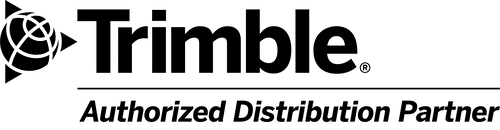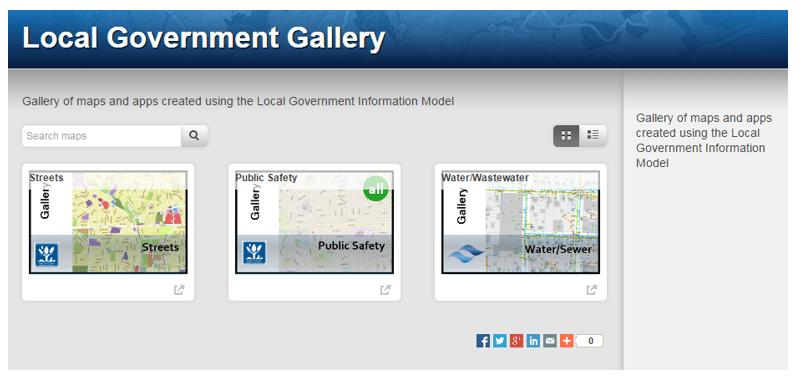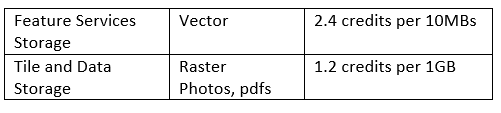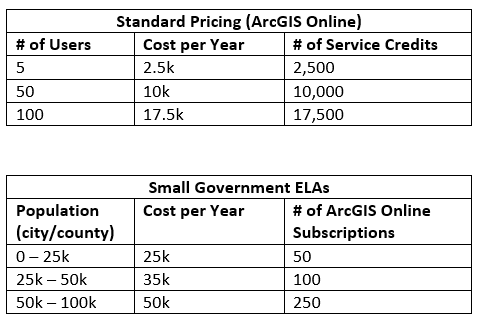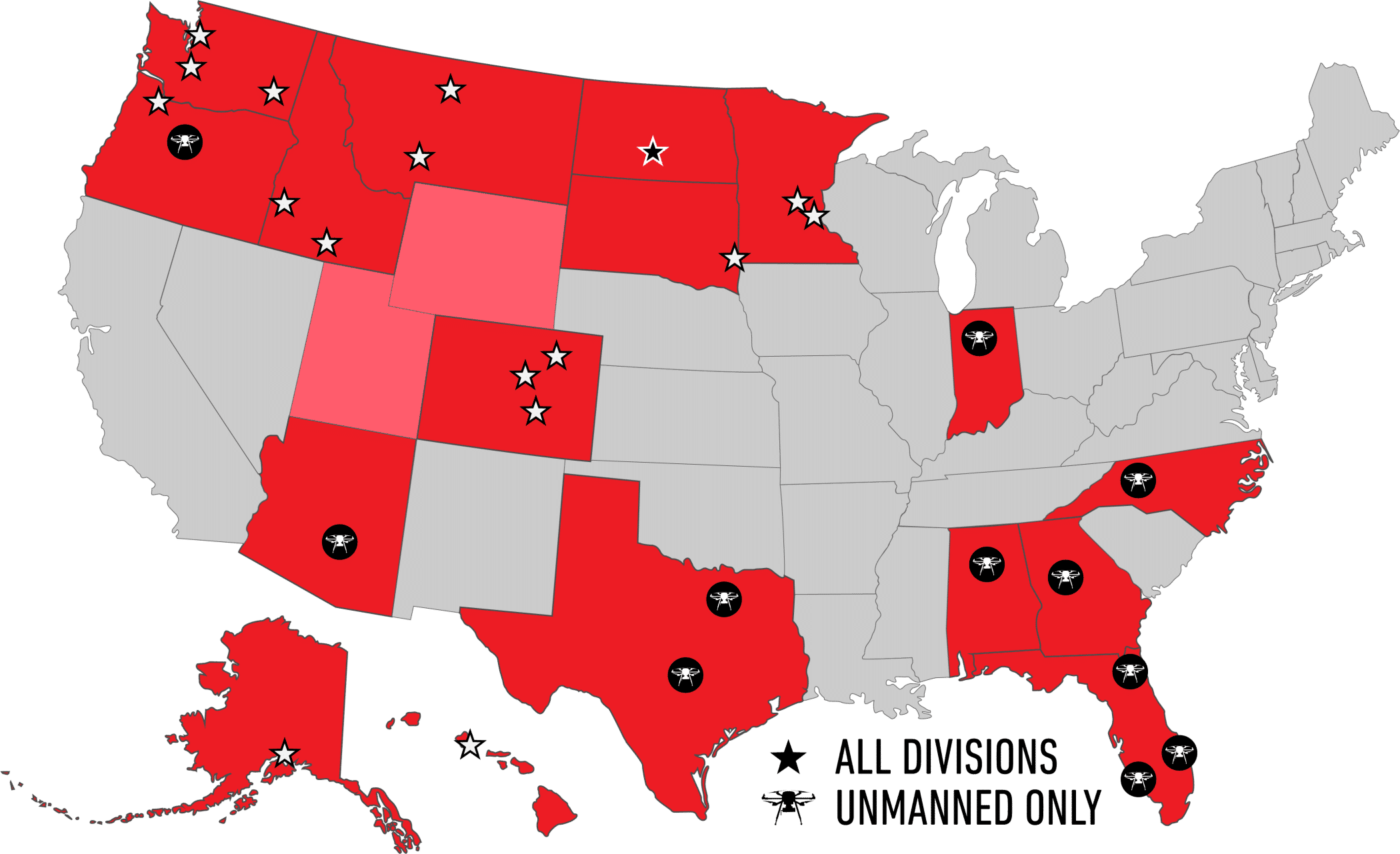What Does the ArcGIS Online Entitlement Mean to You?
Today, most people want to use a smartphone or tablet to access geographic data and maps in the field frequently, even without internet connectivity. I’ll go out on a limb and say you fall into this category, as well.
If you haven’t started with ArcGIS Online you are missing the best way to share and use maps in your organization. Even better, you can test the waters at no cost using the ArcGIS Online Entitlement which comes with a current license of ArcGIS Desktop.
Why should you use your ArcGIS Online Entitlement? Because it is a no risk way to explore the benefits and better understand what ArcGIS.com means to your organization. For example, through ArcGIS Online you gain access to existing maps and apps to simplify the sharing, using and updating of spatial data. In short, ArcGIS Online brings together maps, apps and data to leapfrog your location awareness.
One app for ArcGIS Online to try is Collector, which enables data collection on iOS and Android devices. Many of you are well on your way with Collector. If not, the Entitlement includes full access and ready to deploy apps available from ArcGIS Solutions. Try Collector for a simple inventory project to see the ease of collecting and updating feature data.
Start with ArcGIS Online to explore web maps to share data internally or with the public. Add a simple web map to your existing website with ease. Deploy a “responsive” web app which is viewable on any device including your smartphone. Web maps are a simple way to view spatial data in the field. Simply provide the Internet link to field personnel for full access to the web map from any device. Accessing a web map does not require an ArcGIS Online subscription and is a low cost way to share maps across a wide audience.
What is included with the ArcGIS Online Entitlement? You get a single named user in an organization plan and 100 service credits at your disposal. Essentially, it is a way for one user to test out the functionality, benefits and ease of use. Once you decide ArcGIS Online is right for you, the natural progression is to purchase an organizational account.
What are service credits? Service credits are in exchange for Esri hosted services. Credits are used when you store and analyze data on ArcGIS Online. The 100 credits that come with the Entitlement give you a starting point to try some of the web maps and apps.
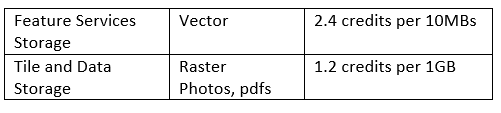
Once you see the benefits of ArcGIS Online, you will likely want more. This means purchasing an organization plan. Small government and other qualifying organizations can ramp up with ArcGIS Online subscriptions through an Esri ELA.
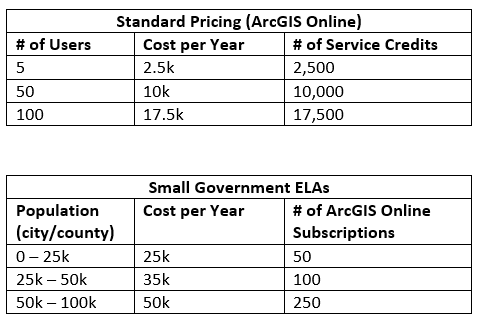
More information on pricing is at http://www.esri.com/software/arcgis/arcgisonline/purchase.
Start your Entitlement today by contacting Esri customer service at 888-377-4575 or email service@esri.com.
Feel like you want some assistance with ArcGIS Online? Check out the Start-up Service offered by Elecdata.