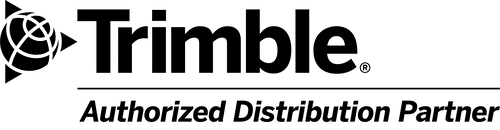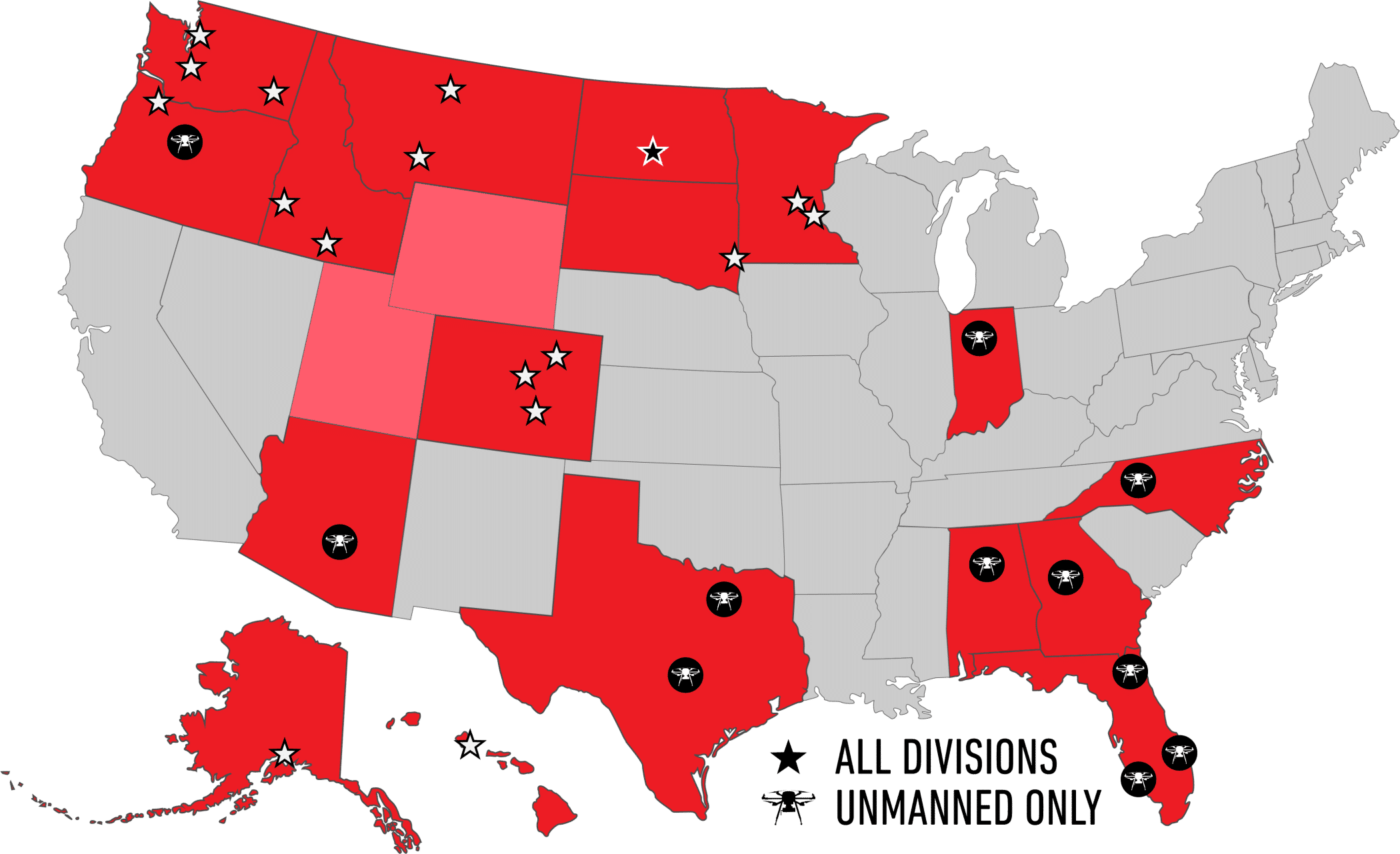As this user community knows, collecting high accuracy data requires a working knowledge of coordinate systems, or spatial references, and datum transformations. The intent of this (long overdue) post is not to deep dive into these topics but rather to summarize how and where datum transformations are used in Trimble Positions. Let’s look at the two basic workflows.
[Disclaimer: The reader is assumed to have pre-existing knowledge of coordinate systems, datums, datum transformations, and which of each applies to their data.]
ArcPad Workflow
In an ArcPad workflow, coordinate systems come into play in 3 places: at the geodatabase feature class level where the data is stored, at the ArcMap map document (data frame) level where the data is symbolized and “presented”, and in ArcPad where data is collected. Esri provides form controls for selecting the coordinate system (geographic or projected) for a feature class and also for the data frame of a map document in ArcMap and ArcCatalog. When the datums differ, you are prompted for a datum transformation in ArcMap. In ArcPad, there is no functionality to change the coordinate system of a project or layer, but you CAN change the datum of the GNSS (labeled as ‘GPS’ in this case). Although both autonomous (uncorrected) GNSS and SBAS-corrected GNSS use the global WGS84 datum, many other real-time correction sources (e.g., VRS or single-base) use a regional datum such as NAD83 (CORS96). In these cases, you would generally change the GNSS datum in ArcPad to reflect the datum of the real-time source. ArcPad will then handle the transformation locally to ensure that collected data lines up with checked-out data.
Trimble Positions needs to know about this change in GNSS datum in order for further processing. This is the purpose of the “Coordinate system for real-time corrections (if applicable)” entry box on both the Check In ArcPad AXF files form (and the Import ArcPad QuickProject form). You should select a geographic coordinate system for the datum used by your real-time correction source in the field. You will also be prompted for a datum transformation (to WGS84) if one is not already found in the map document.
This ensures that all Trimble Positions session and geometry data (extracted from the SSF) is properly stored as WGS84 data in the Trimble Positions office database. During check-in, ArcMap and the ArcPad data manager components take care of any other transformations necessary between the collected data in the AXF and the underlying feature classes.
During post processing and geometry reconstruction, all internal calculations are performed in WGS84. However, an additional transformation may be necessary if your map document (data frame) is using a coordinate system with a different datum. Trimble Positions will look first in the map document to see if a suitable transformation exists (from WGS84). If your map document contains at least one WGS84 layer in addition to your other non-WGS84 data layers, then this transformation will likely already have been specified by you and picked up by Trimble Positions. But if your map document contains no WGS84 layers, then you must use the Datum Transformations area of the Administration Window to specify the appropriate datum transformation from WGS84 to your selected coordinate system (datum). Click the “Set…” button to choose an appropriate geographic coordinate system for your datum. You will also be prompted for a datum transformation (to WGS84).
ArcGIS for Windows Mobile Workflow
The ArcGIS for Windows Mobile workflow is similar in that coordinate systems also come into play in 3 places: at the geodatabase feature class level where the data is stored, at the ArcMap map document (data frame) level where the data is symbolized and “presented”, and in ArcGIS for Windows Mobile where the data is collected. Mobile map caches generated from ArcMap will use the coordinate system and datum of the map document. If the map document is published to a mobile map service on ArcGIS for Server, then the map service takes the place of ArcMap and uses the coordinate system and datum of the map document. Esri provides form controls for selecting the coordinate system (geographic or projected) for a feature class and also for the data frame of a map document in ArcMap and ArcCatalog. When the datums differ, you are prompted for a datum transformation in ArcMap.
When you create a mobile project using Mobile Project Center, the coordinate system of the first added layer (operational or background; from mobile cache or mobile service) is used for the project; all subsequently added layers must use the same coordinate system. This is viewable by expanding the “more information” section at the bottom of the Project Properties window.
Once in the field and using GNSS, ArcGIS for Windows Mobile assumes that GNSS data is always WGS84 and will take care of any transformations between WGS84 and the coordinate system of the project. The Trimble Positions mobile extension will always store session and geometry information in the WGS84 coordinate system. When working with non-WGS84 real-time correction sources (e.g., VRS or single-base) through a field configuration, it is important to specify the datum and appropriate datum transformation in the settings.
This ensures that appropriate transformations are applied when storing the data internally in the Trimble Positions session (and geometry constructions) and when returning GNSS positions to ArcGIS for Windows Mobile.
During synchronization of the mobile cache (or mobile service if using ArcGIS for Server), Esri components will handle any transformations necessary between the coordinate system of the project and that of the underlying feature class. During the GNSS Enabling step earlier in the workflow, you’ll remember that a TrimbleSessions layer was added to the map document. This layer will always be in WGS84 and so Trimble Positions will always be able to find an appropriate transformation in the map document (if necessary) during post processing and subsequent feature updating. Thus it is not necessary to use the Datum Transformations area of the Administration Window in the ArcGIS for Windows Mobile workflow.
Perhaps in a future blog post we can look at coordinate systems, projections, and datum transformations in greater detail. There is quite a bit of information out there already, including some great content from our dealers. It is a complex topic to be sure.