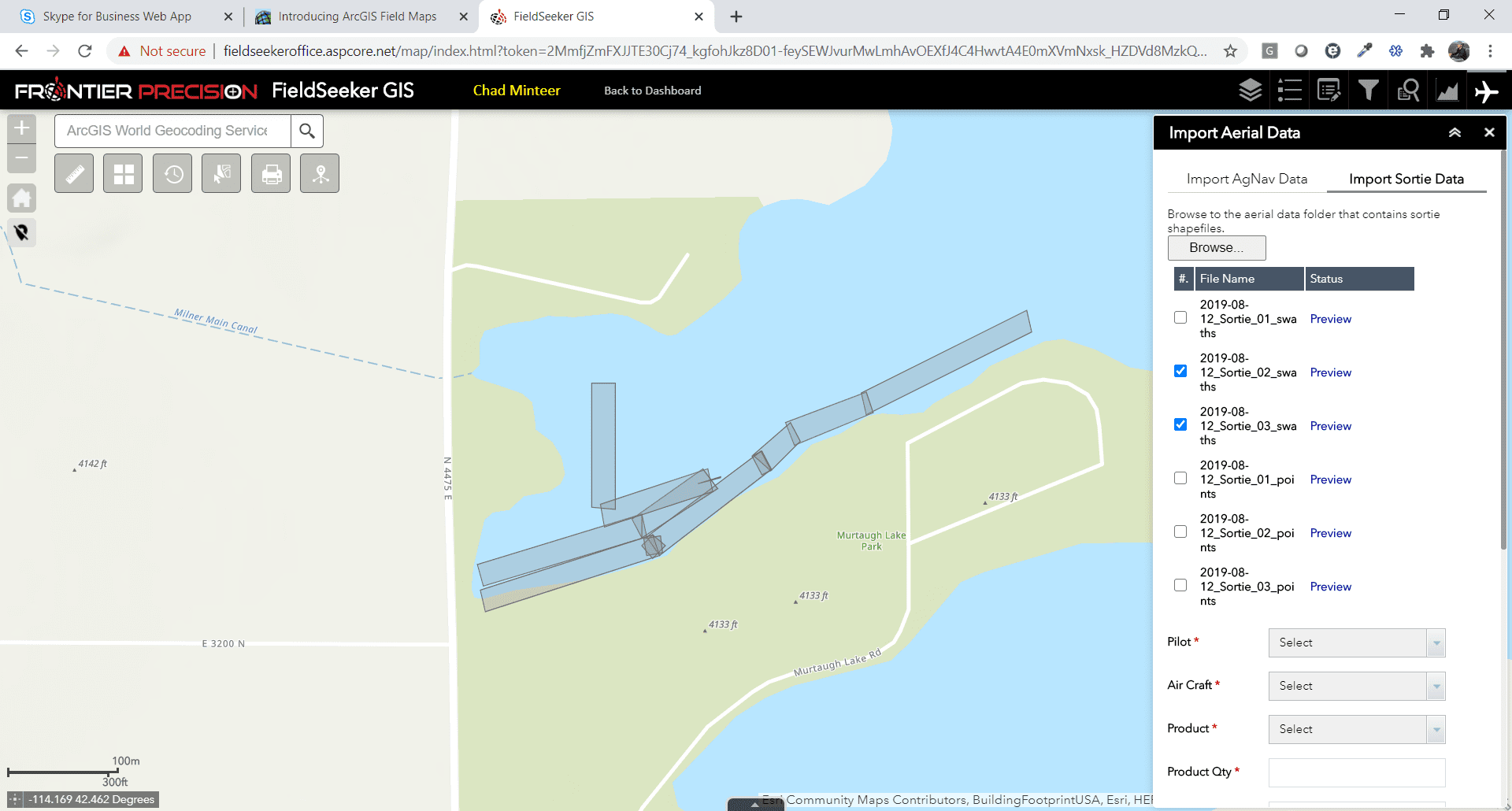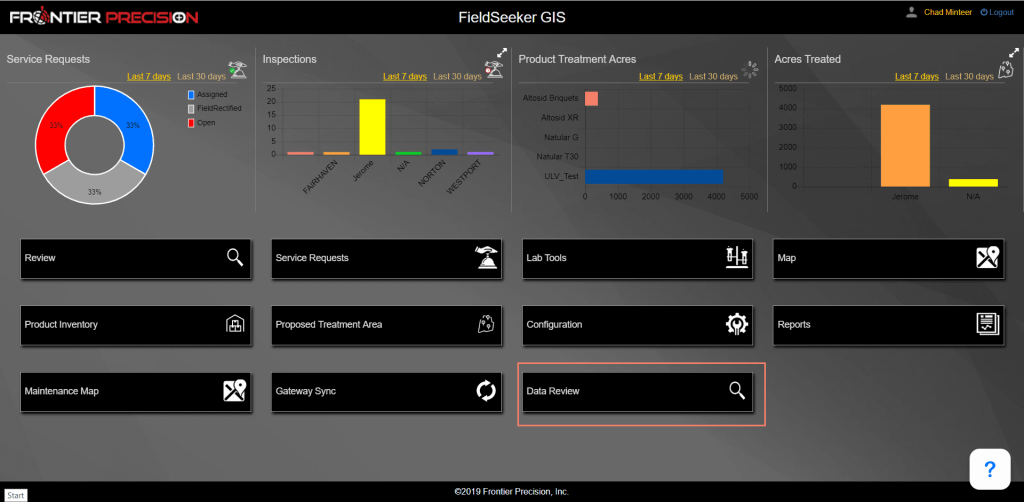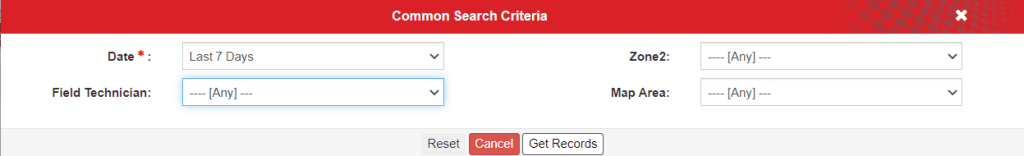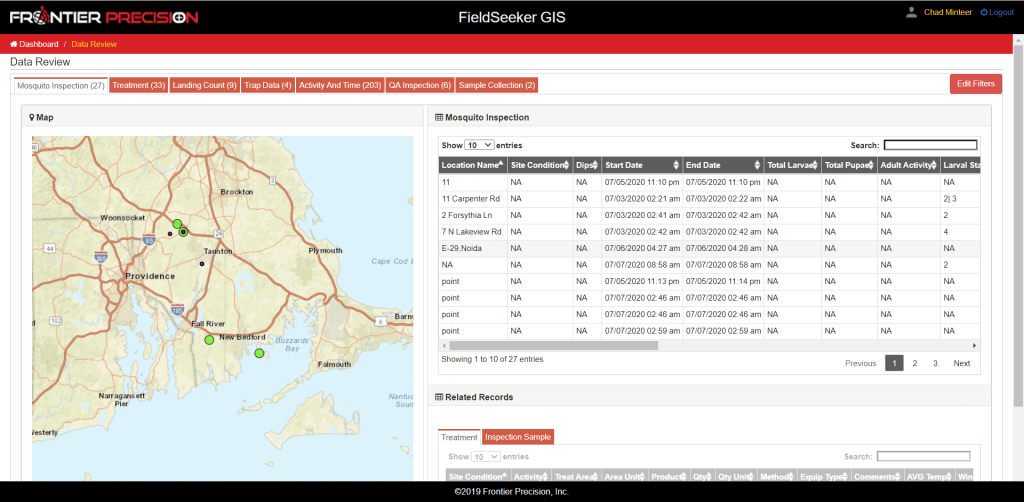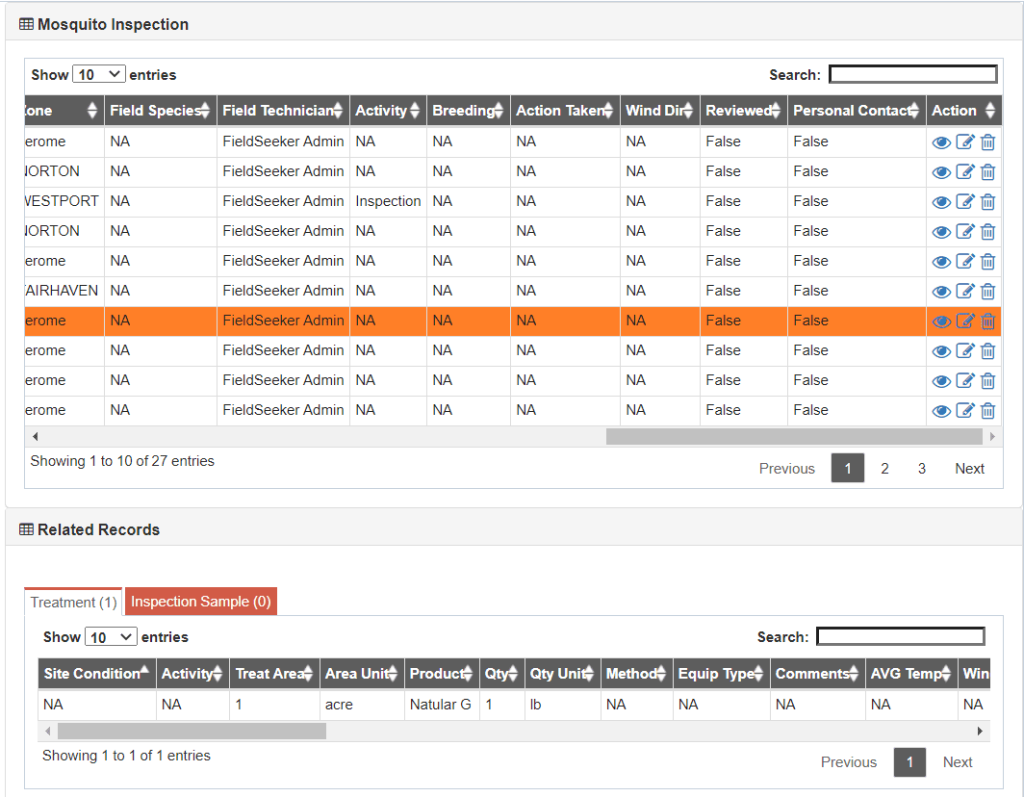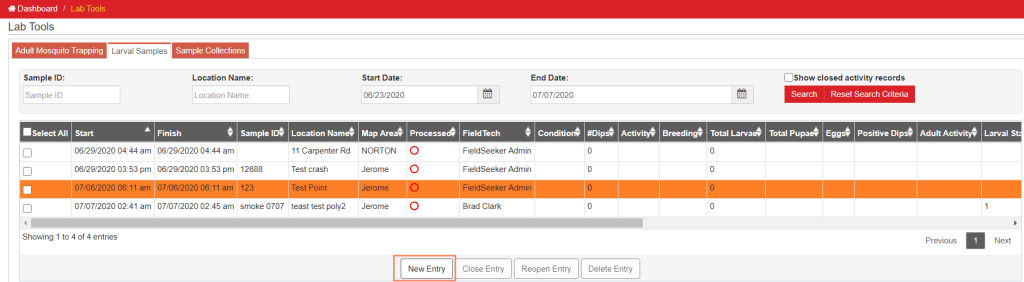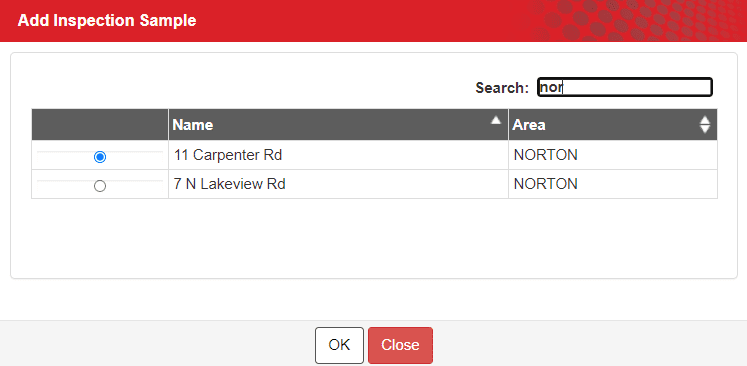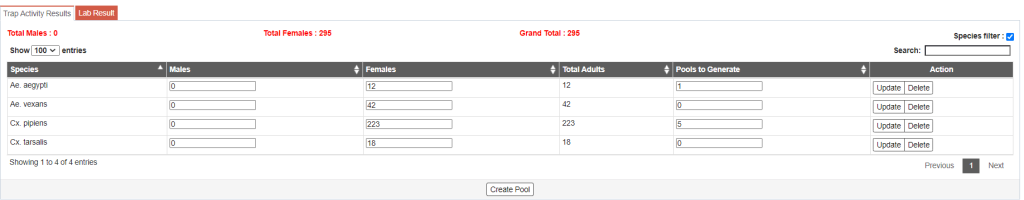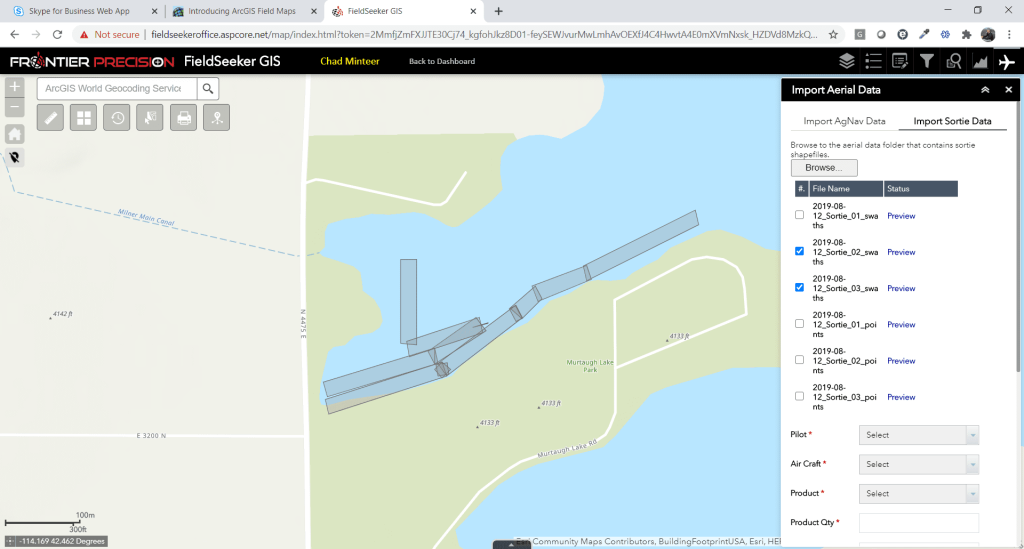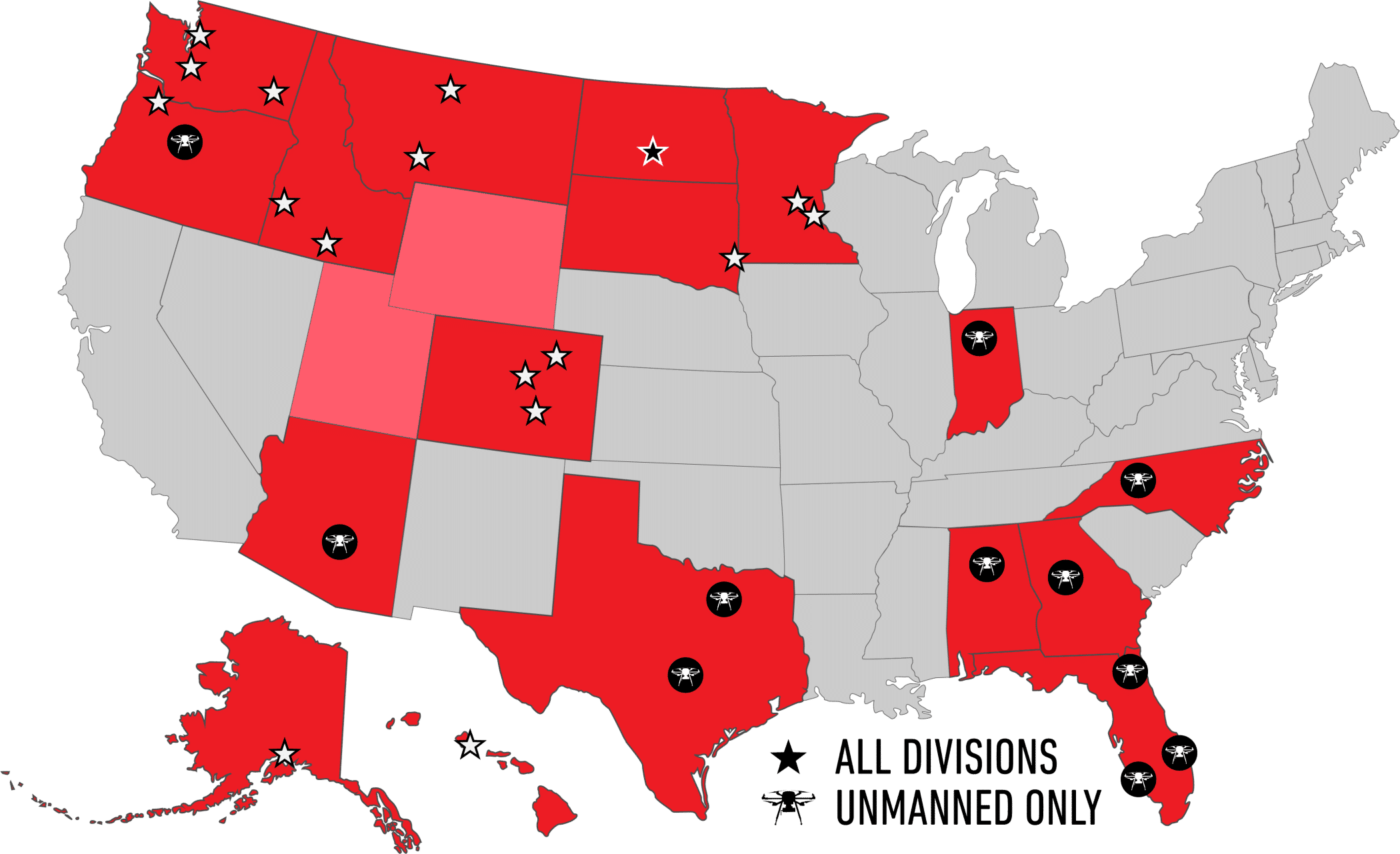Midseason 2020 Release of FieldSeeker Core Office
Our midseason 2020 release of FieldSeeker Core Office (Larviciding with storm drain treatments, Surveillance and Service Request workflows) includes several important additions that customers have asked for, including Data Review, the ability to create new larval samples on the desktop, aerial drone treatment data import, new reports and updates to existing reports, and quality improvements. Thank you for all your feedback!
Data Review
We’ve added a tabular data review that makes it easy to review all the field work for your crew in one place. Finally, no more hunting for the data in the map when reviewing activities!
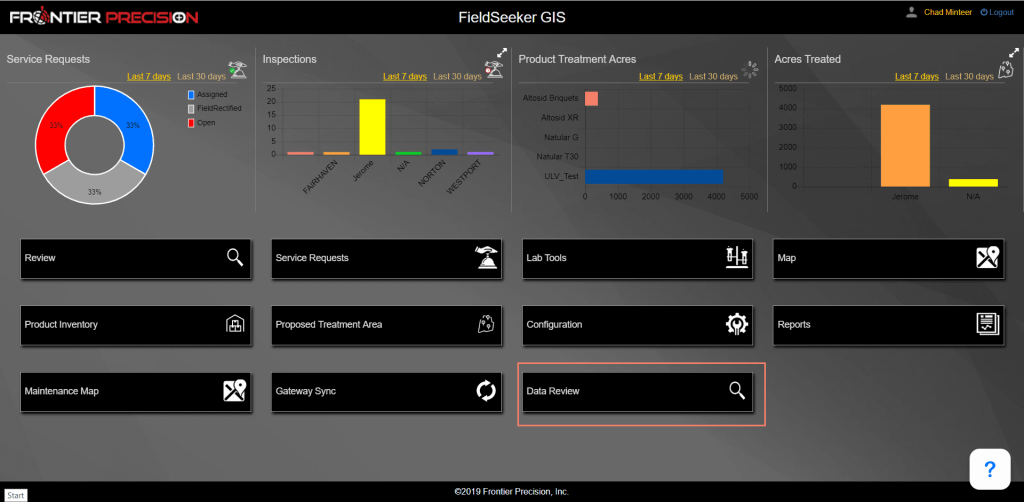
Search for activities based on date, zone, and field tech.
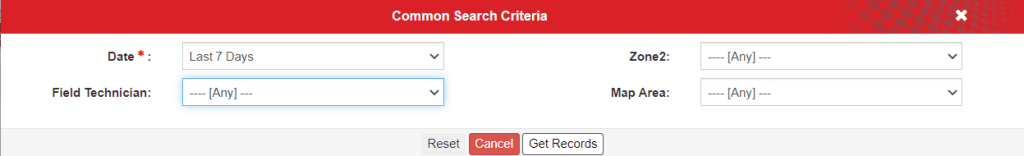
Field activities are displayed on separate tabs.
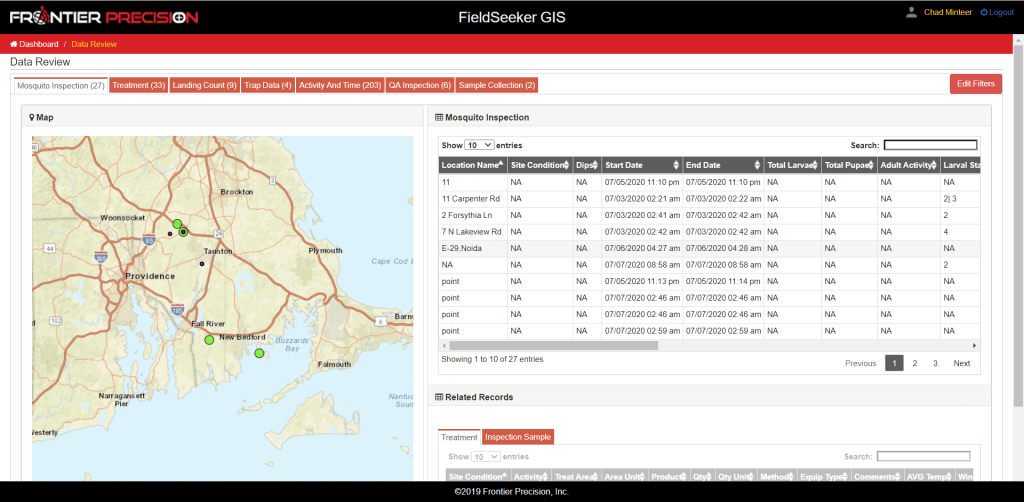
Selected activities are highlighted on the map. Activity records can be updated and deleted to correct mistakes. Changes to treatment details will update inventory accordingly.
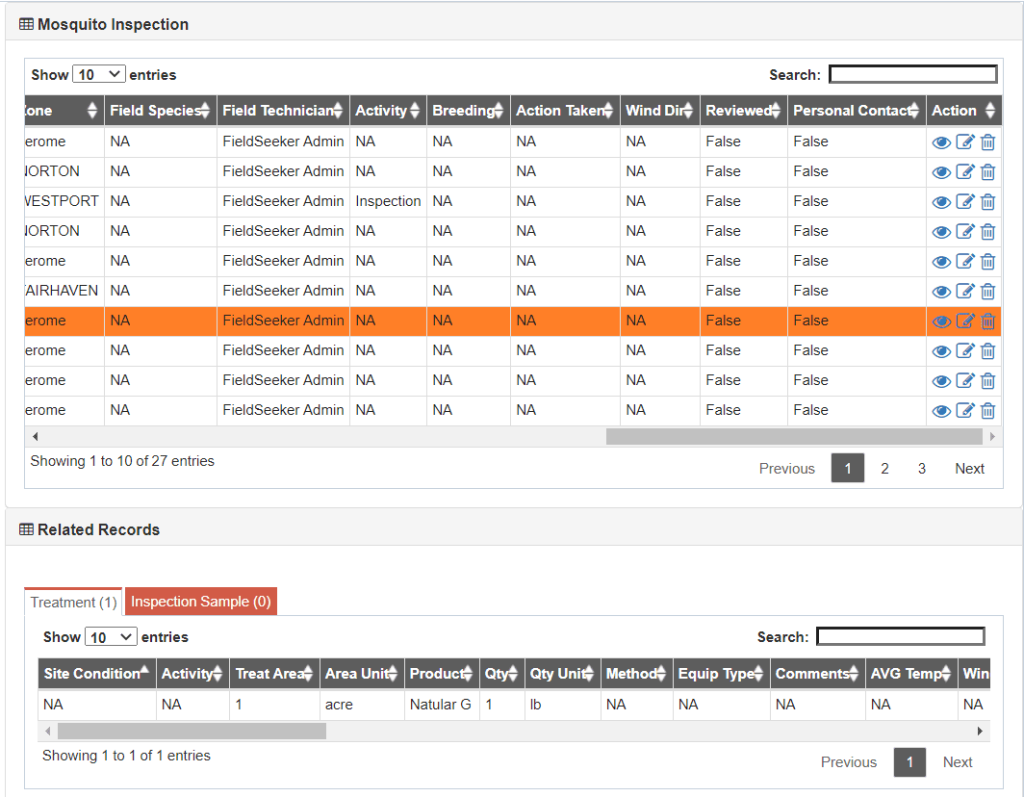
Lab Tools
Larval inspection samples can now be created in Lab Tools.
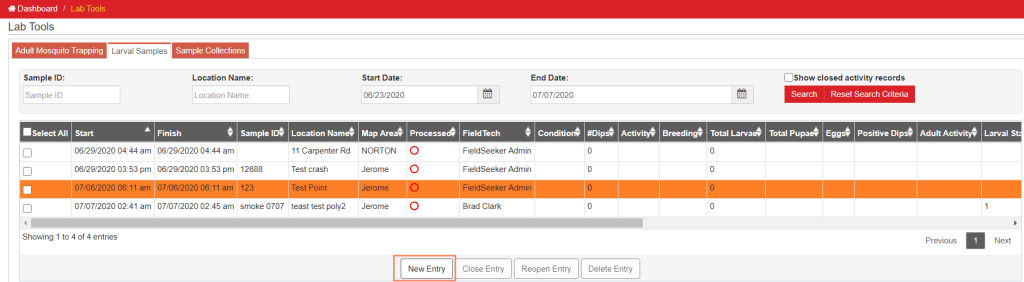
A searchable list of mosquito inspections for the past 2 weeks (configurable) is presented to attach the inspection sample to.
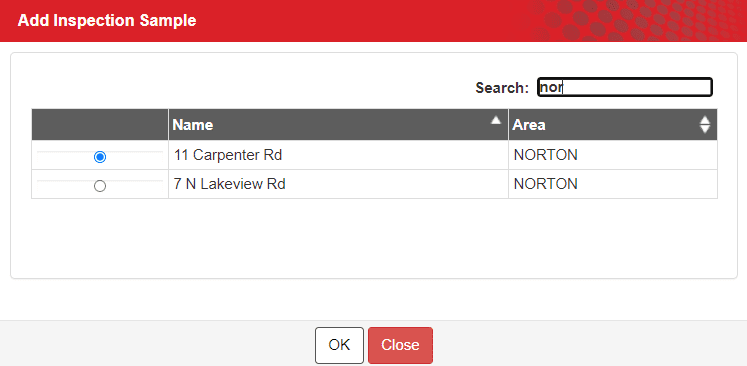
Other lab tools changes in the past several months include the ability to show more species on the page, filter the list to display only species values greater than zero, a summary of the total count of entered species for cross check, and configuration settings for minimum pool size and maximum number of pools to create.
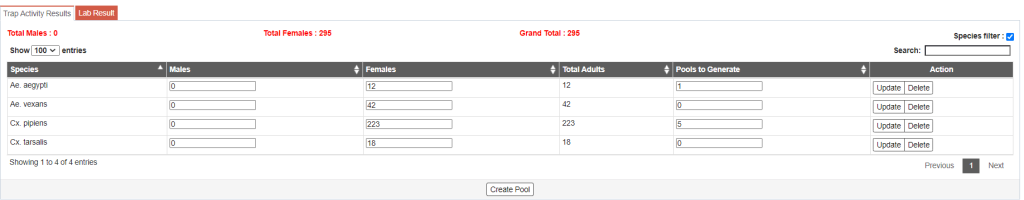
Aerial Data Import
In addition to AgNav import, we now support importing aerial sortie shapefiles from drone treatments. Folders containing polygon shapefiles can be previewed, and selected shapefiles grouped together for import as a Treatment Area polygon and a related Treatment record. The Aerial Data Import widget is not enabled by default. If you are using AgNav data or drone treatment systems that record shapefiles, please contact us to enable this option.
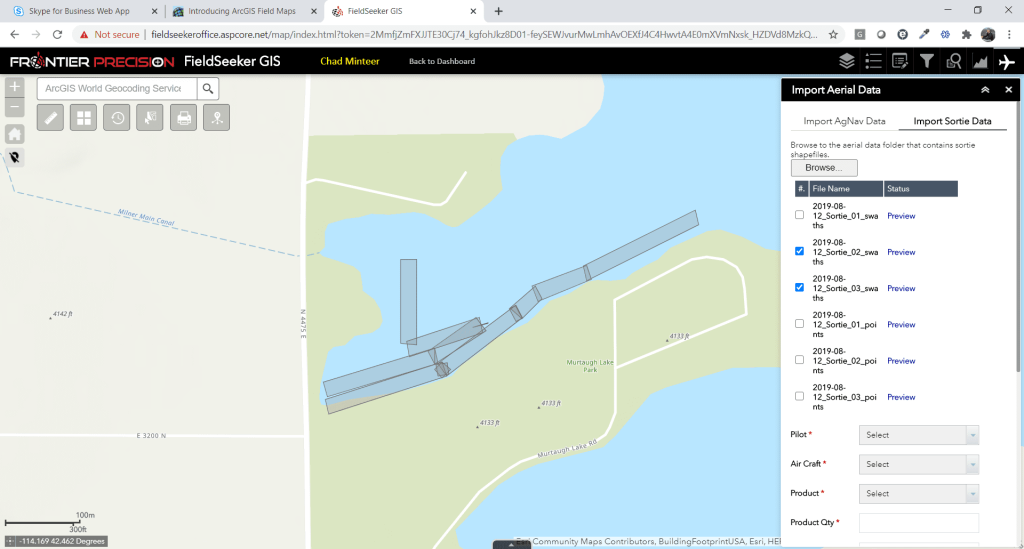
Reports
We added a new Count Station report, modified the Landing Count Summary report to display table data below the graphs, added a Zone filter to the Activity Summary report, added a filter for Active in the Action Required report, added grouping and sorting options for the Activity Detail Report – Treatments and Site Visit report, modified the Service Request Log report based on customer feedback, and corrected some issues on reports trying to sort an empty dataset.
Quality Improvements
We fixed issues with exporting shapefiles, exporting Proposed Treatment Areas to AgNav .no1 format, and made Reports available for all user roles.
Keep in Touch
Please stay in touch with us on our Community page or you can also contact us through Support if you have feedback and ideas for product enhancements. Or for sales questions and quotes contact Linda Glover.