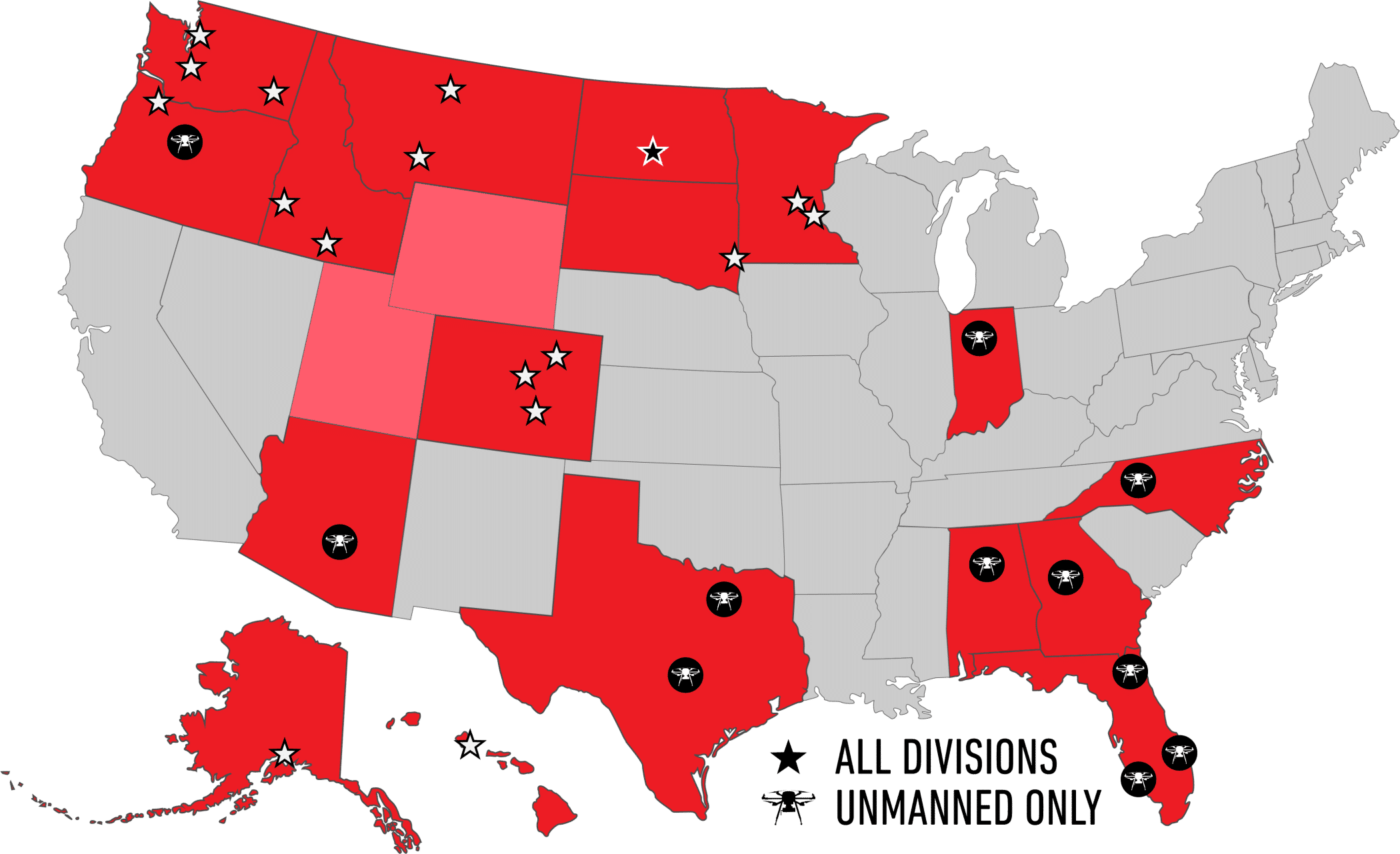Trimble Identity Security Updates
Trimble Identity (TID) is the sign-in functionality used to gain access to Trimble solutions. In an effort to make the platform more secure and protect your privacy, Trimble has been adding security updates that will take full effect on August 30, 2021.
This update includes the support of multi-factor authentication. Multi-factor authentication is an added layer of protection that ensures you’re the only person who can access your account. The first authentication will be the password of your TID account. The second authentication will be either a code sent via SMS to a phone number associated with your TID or through an authentication app such as Google Authenticator. The multi factor authentication will be turned off on your account by default. You can enable this option through your TID profile here.
A sign in time limit of thirty days is now enabled on the TID. Users that haven’t accessed their Trimble application within thirty days will be forced signed out. We recommend checking your Trimble application prior to any field data collection that will be outside of cellular connectivity. An internet connection will be required to sign into your Trimble application with your TID.
Users are now allowed to sign in with their existing Google or Apple accounts. This grants access to Trimble applications without requiring a separate username and password.
The following Trimble applications will need to be updated to the version specified below to support the new TID:
- Trimble Access- Version 2021.1 or higher. This will be installed though the Trimble Installation Manager.
- Trimble AccessSync- Users with need to federating your account with the directions here.
- Trimble Business Center-Version 5.50 or higher can be downloaded here. Users currently on maintenance can update to this version now. If you are not on maintenance, TBC versions going back a year from now will be updated to be compatible with this version of TID, and will cover users from v5.30 and above.
- Trimble Mobile Manager-Version 2.8.1 or higher can be downloaded from the Apple App Store and Google Play Store.
- Trimble Positions Desktop Add-in- Version 10.8.1.3 or high can be downloaded from here.
- Trimble TerraFlex Add-in for ArcMap- Version 5.4 or high can be downloaded from here.
- Trimble TerraFlex- Apple and Android version 5.4 or higher can be downloaded from the Apple App Store and Google Play Store. Windows version 5.4.1 or higher can be downloaded from here. Windows Embedded handheld (Geo7x, Juno3, and Juno5) users will need to refer to the support note for federating your account.
- Trimble Sync Manager- Version1.4.62 or higher. This will be installed with TBC or the standalone version can be downloaded here.
The TID updates will also affect Trimble APIs used to create custom apps or automation scripts. Frontier Precision has created and provided a custom python script for Trimble Connect and TerraFlex users wanting to copy templates from one Connect project to another. Our previous blog post here has been updated to contain a new python script and directions.
Any questions or concerns can be addressed through your local Frontier Precision representative.