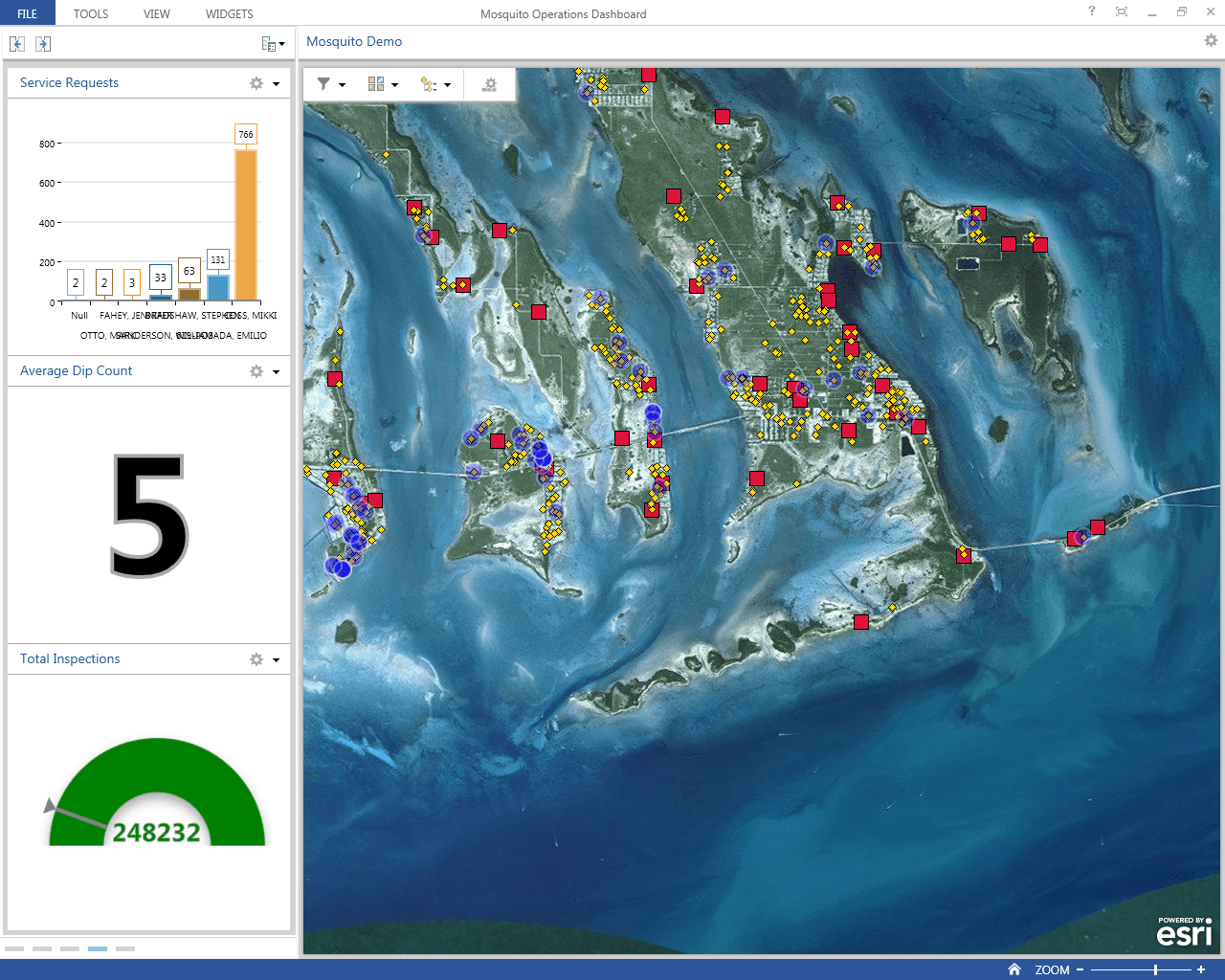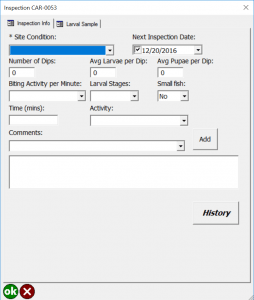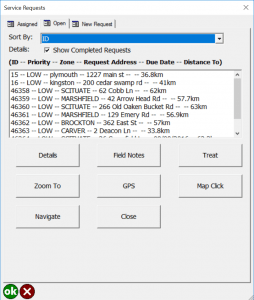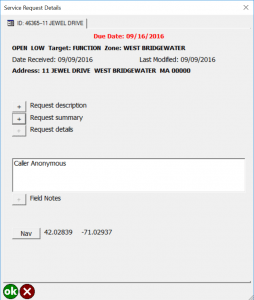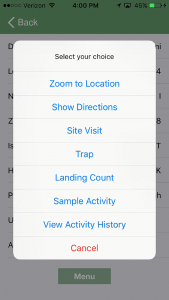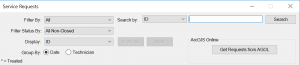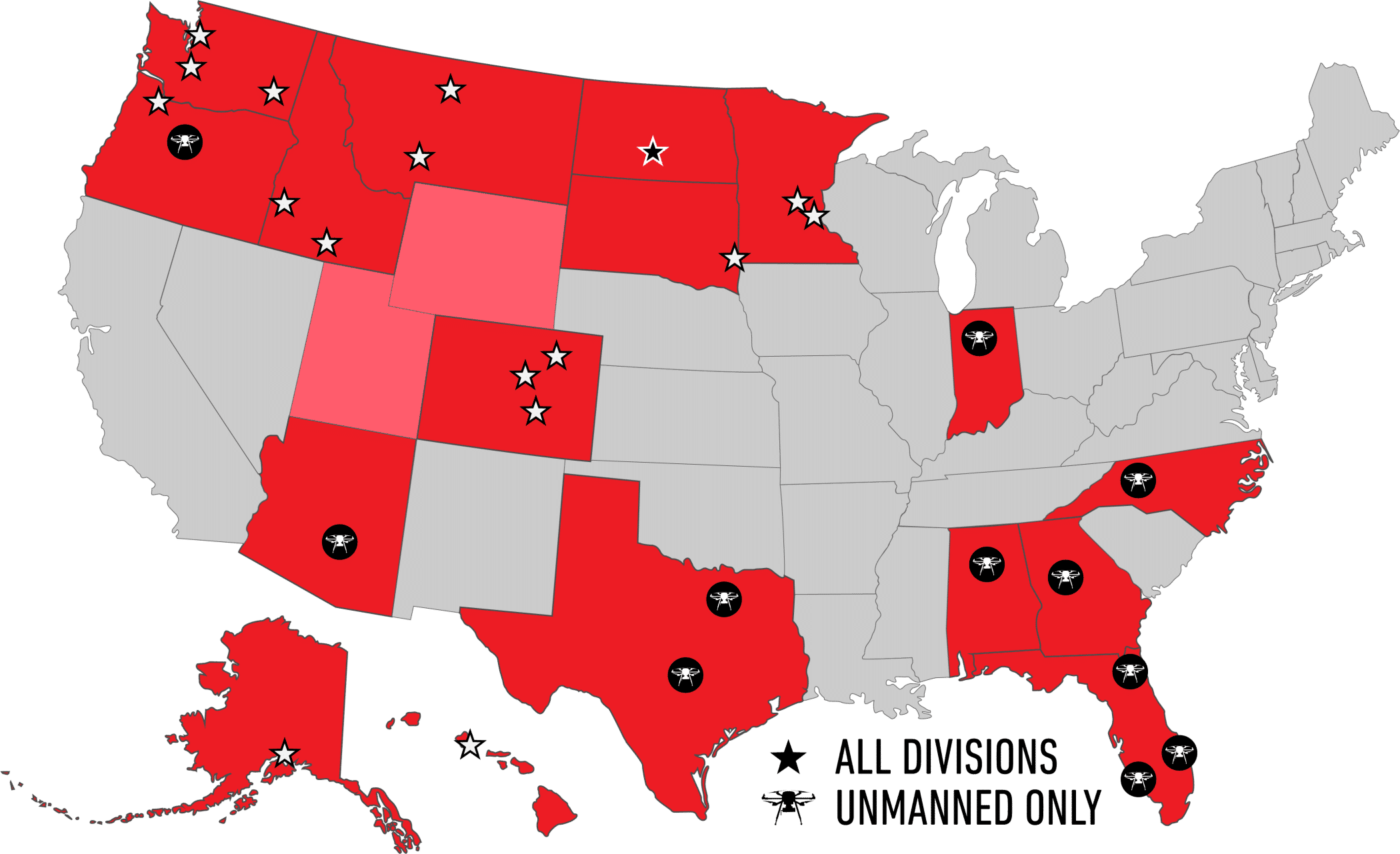What’s New in Sentinel & FieldSeeker
Since our name change and company merger with Frontier Precision in July 2016, we have renewed our commitment to our mosquito control software with new functionality and some upcoming major releases. Here’s what’s new:
- Sentinel mobile applications have been completely revamped for Windows tablet layout
- Sentinel Service Request and FieldSeeker Mobile iOS have both been enhanced to work with the navigation on your device, so you can get turn-by-turn directions
- Sentinel Service Request can now retrieve service requests from an ArcGIS Online GeoForm
- Sentinel Adulticiding has been enhanced to work with our new mobile ULV software that will be released in Q1 2017
- Sentinel GIS is now compatible with ArcGIS 10.5
We’ll briefly show you these new features, then let you know how you can get them. Look for another blog after the holidays all about the new ULV for Windows software solution.
Sentinel GIS on Windows Tablets
We are excited about the Juniper Mesa 2 rugged Windows 10 tablet. We finally have an affordable rugged tablet solution with a GPS that works well in the truck! Everything is built in – GPS, 9-pin connection, long life battery, rugged scratch proof screen. Many of you have been using consumer Windows tablets too, so we revamped Sentinel to take better advantage of the larger screens on Windows tablets. We made the font and buttons larger, and laid things out on as few pages as possible.
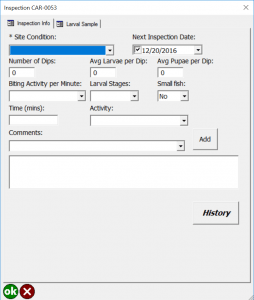

We’ve revamped how Service Requests are laid out also. In addition to taking advantage of the larger screen, here are other enhancements:
- Added Request Address and Due Date to service request list
- Added option to sort by Due Date
- Added Field Notes button which is now separate from Close
- Added Navigate button which will open Google Maps directions if there is an Internet connection
- Changed details layout so most important information is visible first and other information is grouped in a more readable format
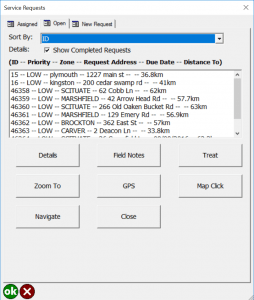
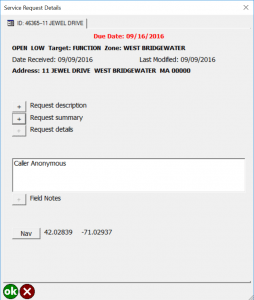

FieldSeeker Mobile iOS Navigation
We’ve added the ability to get navigation directions to location pop-ups, search results, and service requests.

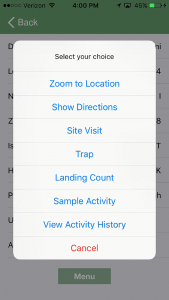

Sentinel Service Request Desktop and ArcGIS Online
You can now create a GeoForm using ArcGIS Online to gather service requests from the public, then connect Sentinel Service Request and retrieve the requests. (FieldSeeker already worked directly with data from a GeoForm, which we had a blog about last year.)

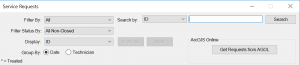
Sentinel Adulticiding and new Windows ULV
In anticipation of our upcoming Windows ULV software release, which is an available upgrade for Sentinel, FieldSeeker, and DataMaster, we’ve added GeoPackage support into Sentinel Adulticiding. Users can extract a GeoPackage for use in the new software, and DataLink Merge will process GeoPackage data collected with the new software.
For now, it’s important to note that existing Sentinel Adulticiding users do not have to do anything, they can continue using Sentinel Adulticiding just as it currently is. But if you’re looking to replace aging mobile devices with Windows tablets, or looking to upgrade from DataMaster, or looking to add field monitoring for your ULV operations for the first time, then this is a good time to look at the new Windows ULV software that we’re coming out with.
More on the Windows ULV software in next month’s blog!

ArcGIS Desktop 10.5
Desktop 10.5 will be officially released soon, or is already released by the time you’re reading this. Sentinel is compatible with Desktop 10.5. As in the past, you will need to install the latest Sentinel patch after upgrading ArcGIS Desktop in order for everything to work correctly.
How to Get the Updates
The updates to Sentinel for Windows tablets and ArcGIS 10.5 are available at no cost in the latest Sentinel patch installer. The Service Request integration with an ArcGIS Online GeoForm is available as a for-cost add-on. The updates for FieldSeeker Mobile iOS are available to any customer with current software maintenance. Windows ULV software is available as an upgrade for Sentinel, FieldSeeker, or DataMaster. It’s licensed per office user and mobile device – please contact us for details.
Sales questions and quotes – Linda Glover – linda@frontierprecision.com
Technical questions and updates – Chad Minteer – chad@frontierprecision.com