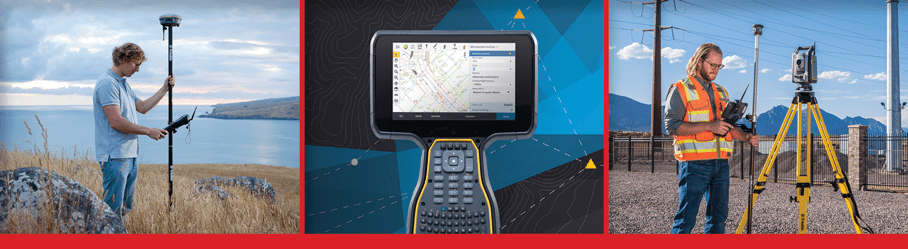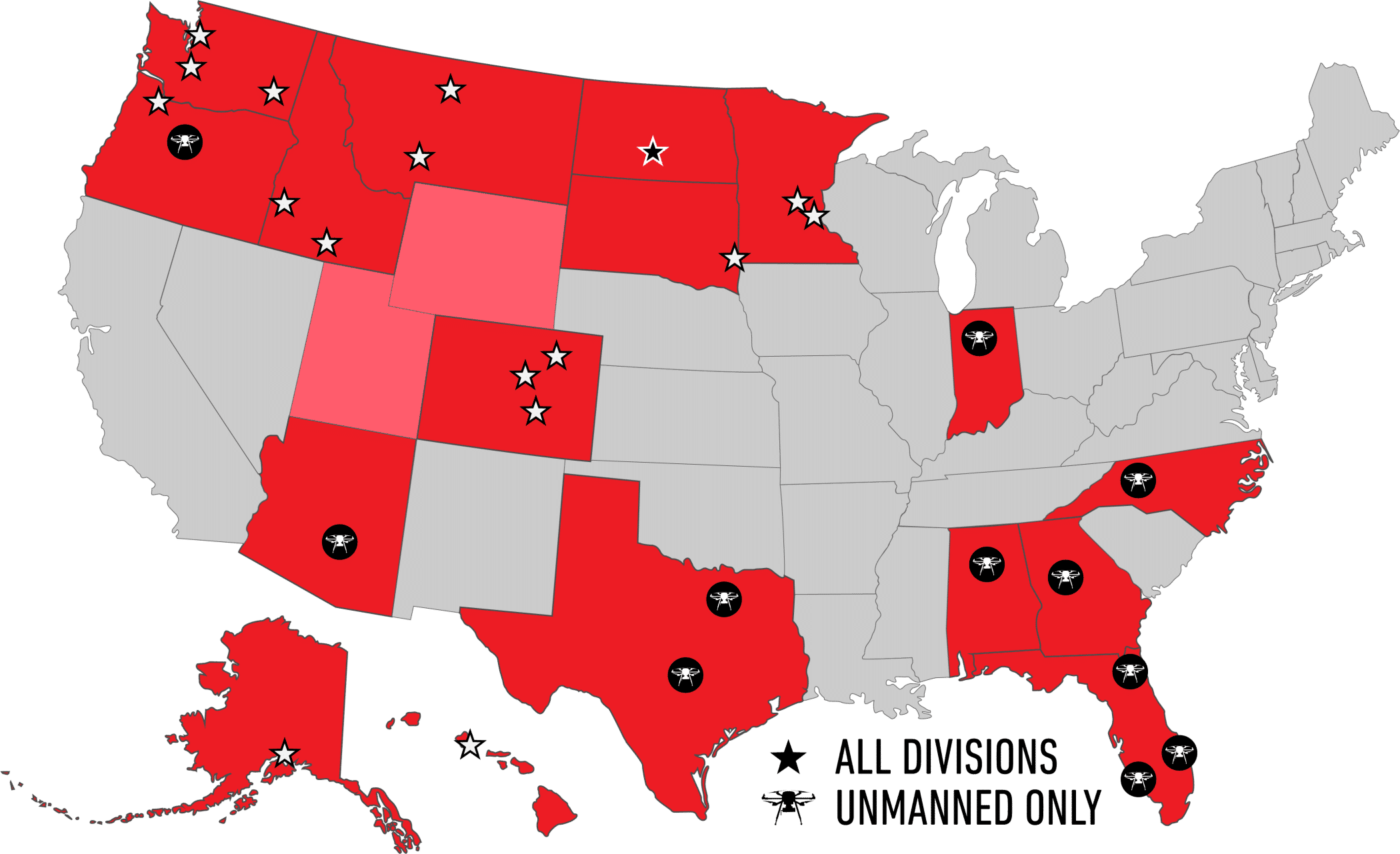CANCELED – 1, 2, or 3 Day Survey Training Opportunity – Frontier Training – Boise, ID
Frontier Precision has decided to cancel these sessions due to the ongoing concern over potential spread of COVID-19.
Join us for our 1, 2, or 3 Day Frontier Survey Training Opportunity!
All sessions will be conducted at Frontier Precision | 5569 West Kendall Street | Boise, ID 83706
DAY 1 | Tuesday, April 21st
Trimble Access Advanced Tools with TSC7 & TSC3
This course is designed to provide a more in-depth dive into tools commonly overlooked by field personnel. We’ll focus more on the TSC7, but there are many tools with crossover functionality for both TSC7 & TSC3. We’ll spend most of our time on field procedures, but also work with Trimble Business Center on the front and back end of the data.
Who Should Attend: Both field and office person(s). The attendees will need a basic understanding of Trimble Access to benefit from this course. Trimble Business Center v5.xx will be used for processing/editing the data, but not mandatory for attendees to know.
04/21 | Course Objectives:
- Creating a Feature Code Library (CAD Standards)
- Collecting Features/Attributes/Lines with Trimble Access
- Exporting Data to Civil3D for Linework Generation
- Measure Codes in Trimble Access
- CAD Toolbar (TSC7 ONLY)
- Creating Georeferenced Background Images (PDF, DXF, JPG, TIFF, etc.)
- Working with Active Map
- Trimble Connect & Sync Manager
DAY 2 | Wednesday, April 22nd
RTK GNSS Surveying & Trimble Business Center
This course is designed to provide better understanding of RTK and how to maximize data accuracy and redundancy from the field data. We’ll be using both VRS and traditional base/rover surveying during this course.
Who Should Attend: Both field and office person(s).The attendees will need a basic understanding of Trimble Access and RTK to benefit from this course. Trimble Business Center v5.xx will be used for processing/editing the data, but not mandatory for attendees to know. We’ll spend several hours outside, so feel free to bring your GNSS gear!
04/22 | Course Objectives:
- Survey Styles Setup
- OPUS Data Collection, Processing & Utilization
- Collecting Multiple Vectors for Averaging (Pros & Cons)
- Grid to Ground (Scale Factors)
- Coordinate Systems
- Site Calibrations
- Create “Offset” from GNSS Data
DAY 3 | Thursday, April 23rd
Total Station Surveying & Trimble Business Center
This course is designed to provide better understanding of Trimble total stations and how to perform common daily tasks. We’ll be using a Trimble S7 robotic for this course.
Who Should Attend: Both field and office person(s).The attendees will need a basic understanding of Trimble Access and Trimble total stations to benefit from this course. Trimble Business Center v5.xx will be used for processing/editing the data, but not mandatory for attendees to know. We’ll spend several hours outside, so feel free to bring your total station gear!

Trimble Business Center
04/23 | Course Objectives:
-
- Care/Maintenance/Field Calibrations
- Survey Style Setup
- Sets of Angles for Control (Rounds)
- Closed Loop Traverse
- Traverse Adjustment in the Field & Trimble Business Center
- Integrate RTK & OPUS Data with Total Station Data
- Resections
- Station/Offset Staking
- Offset Staking
SESSION DETAILS:
TIME: Doors Open at 8:00 a.m. | Classes Start at 8:30 a.m. – 4:30 p.m. / Each Day
COST: $375 per day, $700 for two days, and/or $1,050 for all three days. / Per Student
DURATION: 1, 2, or 3-Days
[Lunch is NOT included.]
*Please note: Credit Card payments are NOT processed automatically upon submitting registration form.
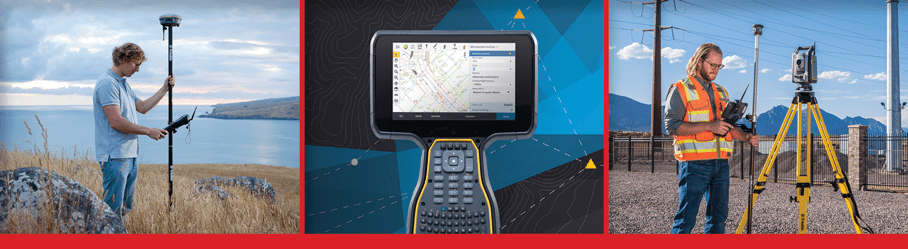
HAVE QUESTIONS? PLEASE CONTACT:
Jarrett Price, Applied Geospatial Engineer
jarrettp@frontierprecision.com
503.620.5244 or 800.523.6408 [Toll Free]